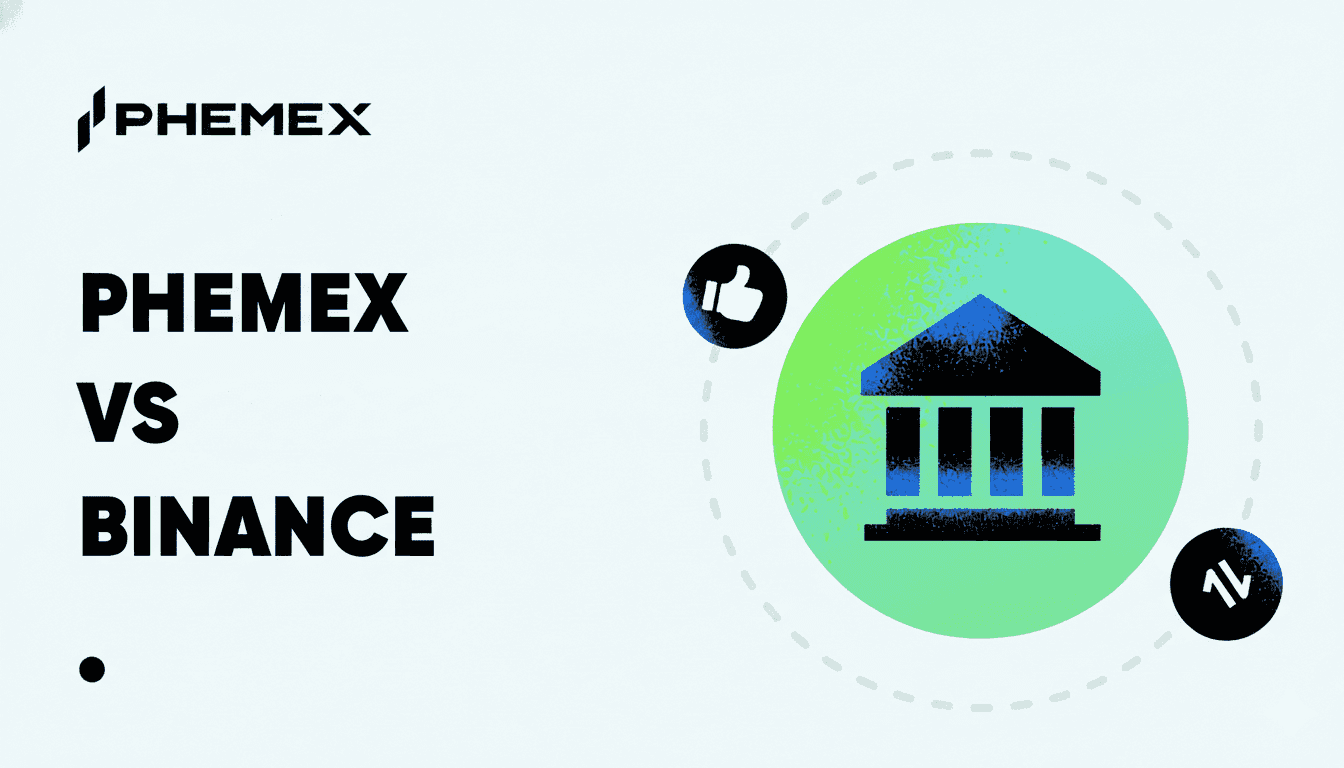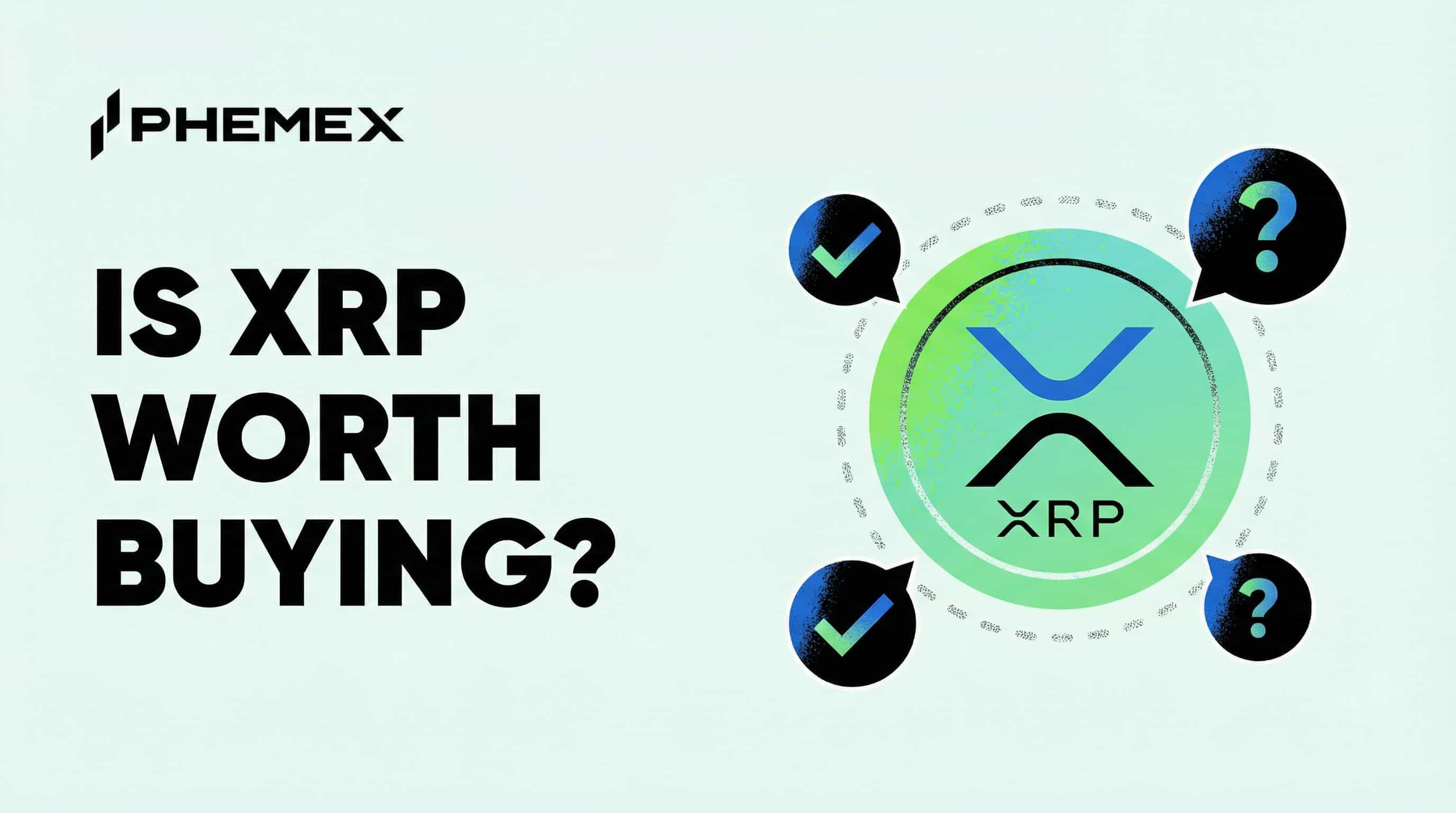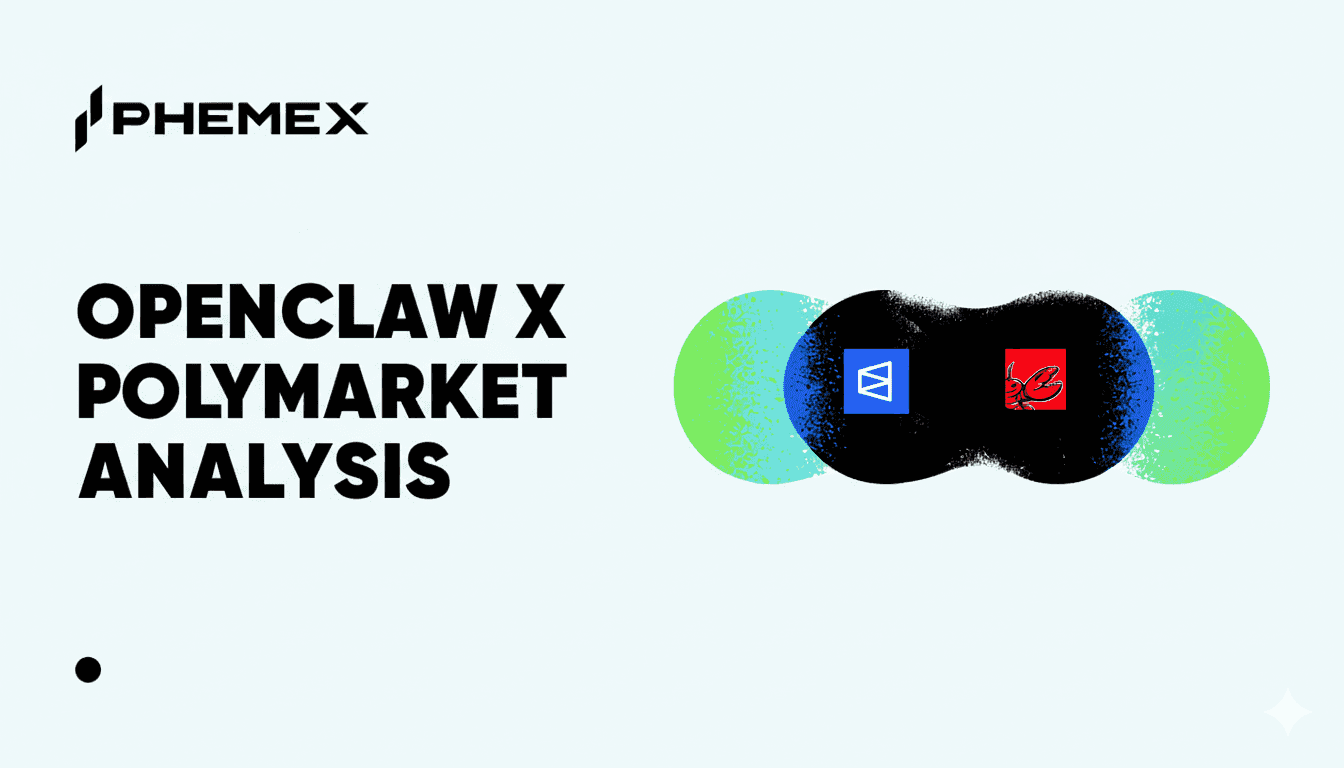Summary:
- Trezor and Ledger are among the most popular hard wallets used by cryptocurrency holders.
- However, there are differences between both in terms of security, app integration and functionality.
- There is no one-size-fits-all best wallet; it all depends on individual preference. For example, Ledger wallets are better suited to traders who regularly swap crypto assets, as Ledger has bluetooth connectivity that facilitates mobile trading.

Trezor and Ledger are two of the most popular crypto hardware wallets.
Ledger has two product offerings – the Ledger Nano X (released in 2019) and the Nano S (released in 2016), while the Nano X was released in 2019.
Likewise, Trezor has two wallet models, produced by Satoshi Labs – Trezor One (released in 2014) and Trezor T (released in 2018).
Trezor vs Ledger: Appearance and Features

Trezor and Ledger hardware wallets (Source: Medium)
Both Ledger and Trezor hardware wallets have a simple USB design.
Trezor wallets weigh less and feature unique plastic casings. The Trezor T model has a larger screen and broader display thanks to a 240 x 240 pixel LCD color touchscreen.
The Ledger Nano X, on the other hand, uses a 128 x 64-pixel resolution.
Trezor vs Ledger: Operating System Compatibility & Connectivity
Both wallets support Windows, macOS, and Linux. However, only the Ledger Nano X offers mobile iOS support.
Both Trezor and Ledger wallets offer USB connectivity, with mobile app versions that support Android.
Ledger wallets are bluetooth-compatible and use end-to-end encryption to keep users’ information and bluetooth activity private. The encryption technology acts to prevent hackers from stealing a user’s private keys if the user’s bluetooth port is compromised.
Trezor vs Ledger: Crypto Exchange Support & App Integration
Both Ledger and Trezor wallets come with in-built decentralized exchanges for trading. Trezor wallets support crypto exchanges like Changelly, CoinSwitch, and ChangeNOW, while Ledger live supports FTX, ParaSwap, Wyre, Changelly, and 1inch.
Users can access the Compound lending protocol directly from Ledger Live, unlike Trezor, which offers no support with lending protocols.
Ledger wallets aren’t designed for mobile transactions, but they support wire transactions. Trezor wallets use a Type C USB connector that enables mobile transactions. However, when transacting ERC 20 tokens, Trezor wallets have to rely on a web interface.
The Ledger Nano S is designed to store three apps simultaneously, while the Nano X was designed to store up to 100 apps simultaneously.
Trezor vs Ledger: Supported Coins
Hardware wallets can only receive coins from networks they support. Trezor and Ledger both support at least 1,800 cryptocurrencies, including major coins like Ethereum, Bitcoin, and Stellar Lumens (XLM).
Both Ledger Nano X and Nano S support the same cryptocurrencies. When it comes to Trezor, the currencies supported by the Model T are slightly more than the coins supported by the Trezor One; some of the coins not supported by the Trezor One wallet include Cardano (ADA), Monero (XMR), EOS, Tezos (XTZ), and BNB.

Trezor vs Ledger: Security & Hacks
Both Trezor and Ledger strive to provide maximum wallet security. Both use private keys that always remain on the device.
Trezor wallets use a single-chip base system, while Ledger wallets use a double-chip base, with the second chip being a bank-grade secure element that is more resistant to hardware attacks.
Trezor and Ledger hard wallets support BIP39 (Bitcoin Improvement Proposals) passphrases that generate random keys to execute transactions. However, the Trezor model T uses the Shamir Backup that boosts the security of private keys.
Ledger wallets allow users to enter passwords directly, while Trezor One wallet users have to input passwords via a keyboard.
While there have been no reports of a Ledger wallet hack, the company’s database was hacked in 2020, with attackers releasing private information belonging to 20,000 new customers.
As for Trezor, an ethical hacker, Joe Grand, claims to have hacked a Trezor One wallet and helped a client recover $2 million in crypto assets, which he could not access because he had lost his wallet passcode and seed phrase. Trezor has responded saying that the security issue identified by Grand was an old issue that network developers had resolved in newer models.
Separately, Kraken Security Labs has also claimed to be able to hack Trezor One and Trezor T wallet models.
Finally, Ledger runs on an open-source blockchain while Trezor’s firmware is closed-source, meaning it can’t be reviewed or tested for weaknesses.
Trezor vs Ledger: NFTs
Cold (hardware) wallets have been touted as a good solution for keeping NFTs safe.
Both Trezor and Ledger cold wallets support NFTs. However, users who want to hold their NFTs natively on their cold wallets must integrate Trezor wallets with online wallet apps (hot wallets) like Metamask.
On the other hand, Ledger allows users to view and receive NFTs natively via the Ledger Live app. Please note that Ledger Live can only view Ethereum and Polygon NFTs. NFTs from other blockchains can only be viewed by connecting the Ledger wallet to a third-party wallet provider.

Trezor vs Ledger: Staking
Staking refers to locking up tokens for transaction validation and network security in exchange for extra tokens. Trezor hardware wallets do not directly support staking. However, users can connect their Trezor wallet to third-party Web 3 wallets to participate in staking.
Ledger wallets directly support staking a few tokens, including ETH, SOL, ATOM, and DOT, via Ledger Live. However, staking more coins would require connecting the Ledger wallet to third-party web 3.0 wallets like Metamask.

The Ledger Nano X (Source: Ledger)
Trezor vs Ledger: Which is Better?
LEDGER | TREZOR | |
Supported coins | Over 5,500 coins and tokens | No official figure given but supports Bitcoin, Zcash, ADA, XRP, all ERC20 tokens and ERC721 tokens (NFTs) |
Security | No reported hacks on the wallet | Apparently has been hacked before |
Staking options | Stake directly via Ledger Live | No direct support |
NFT support | Direct NFT transaction via the Ledger Live app | Requires integration with third-party wallets like MetaMask |
Decentralized exchange support | Yes | Yes |
Lending protocols support | Yes | No |
For users looking for a cheaper mobile wallet that will facilitate speedy transactions, the Ledger Nano X would be a good option. The Nano X allows users to make trades with the mobile app via BlueTooth. This makes it a good and affordable choice for regular traders.
Users who have a bigger budget and want more quality can opt for the Trezor model T hard wallet. Trezor T has a large touchscreen display that makes the user interface better than other hardware wallets. Users can still use the Trezor suite via a Google Chrome extension.
Users who prefer to hold NFTs directly in their hardware wallet should opt for Ledger wallets, as Ledger Live allows them to natively hold and view NFTs.
Trezor wallets do not support staking directly from wallets, so users must connect their wallets to third-party hot wallets like Metamask.
Both hardware wallets support decentralized exchanges. However, only Ledger supports lending protocols.
Ledger wallets are better suited to traders who regularly swap crypto assets, as Ledger has a mobile app that allows users to make transactions via bluetooth.
At the end of the day, the best wallet is the one that is suited for the activity you predominantly carry out in the crypto ecosystem–be it HODLing, staking, trading or flipping NFTs, just to name a few.
Read More
- What is a Crypto Wallet?
- What is a Crypto Wallet? How does it Work?
- What is a Tezos Wallet: Top 6 of the Best for Staking, NFTs and More
- Crypto Trading vs. Investing: Key Differences Explained
- Top Web 3.0 Wallets for DeFi and Non-Fungible Tokens
- Blockchain Analytics: 11 Free Crypto Research Tools You Need
- What Are the Blockchain Layers? Layer 3 vs. Layer 2 vs. Layer 1 Crypto
- Daedalus vs. Yoroi vs. AdaLite: Which Is the Best Cardano (ADA) Wallet?