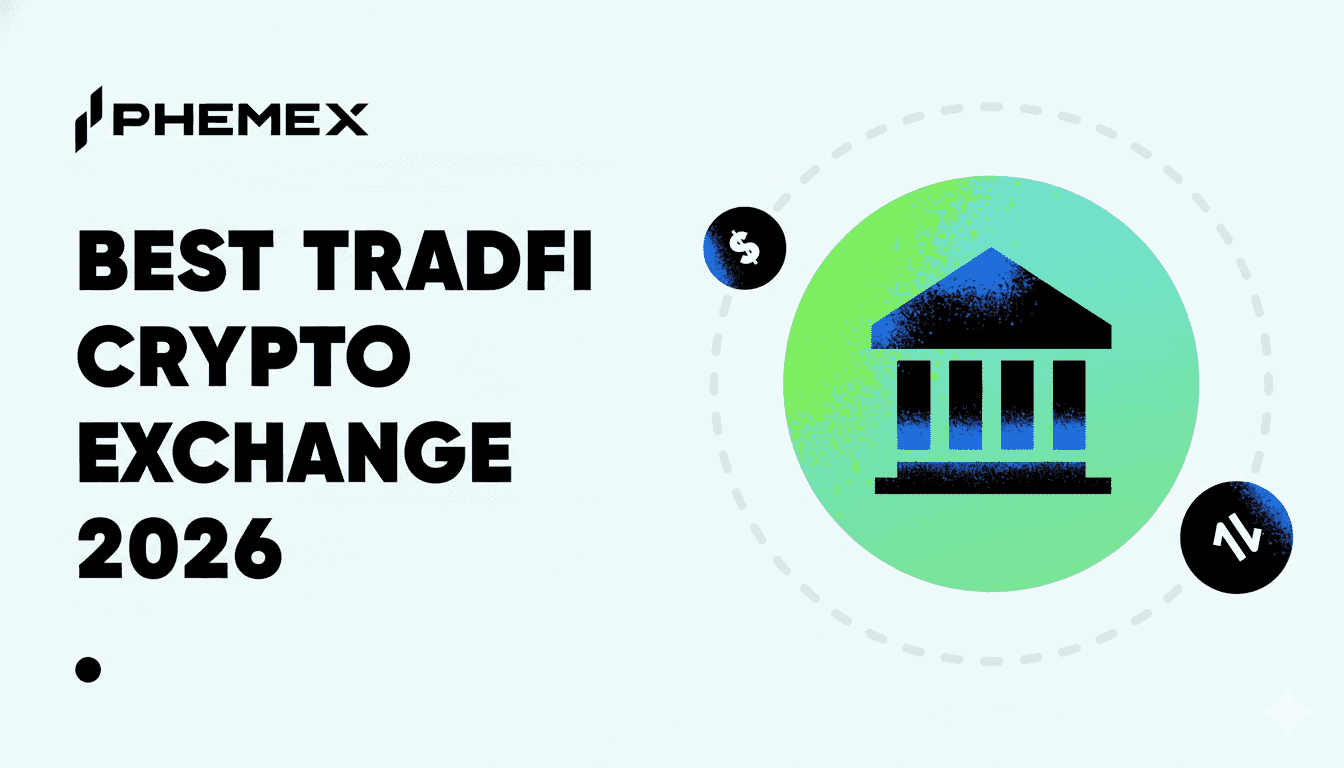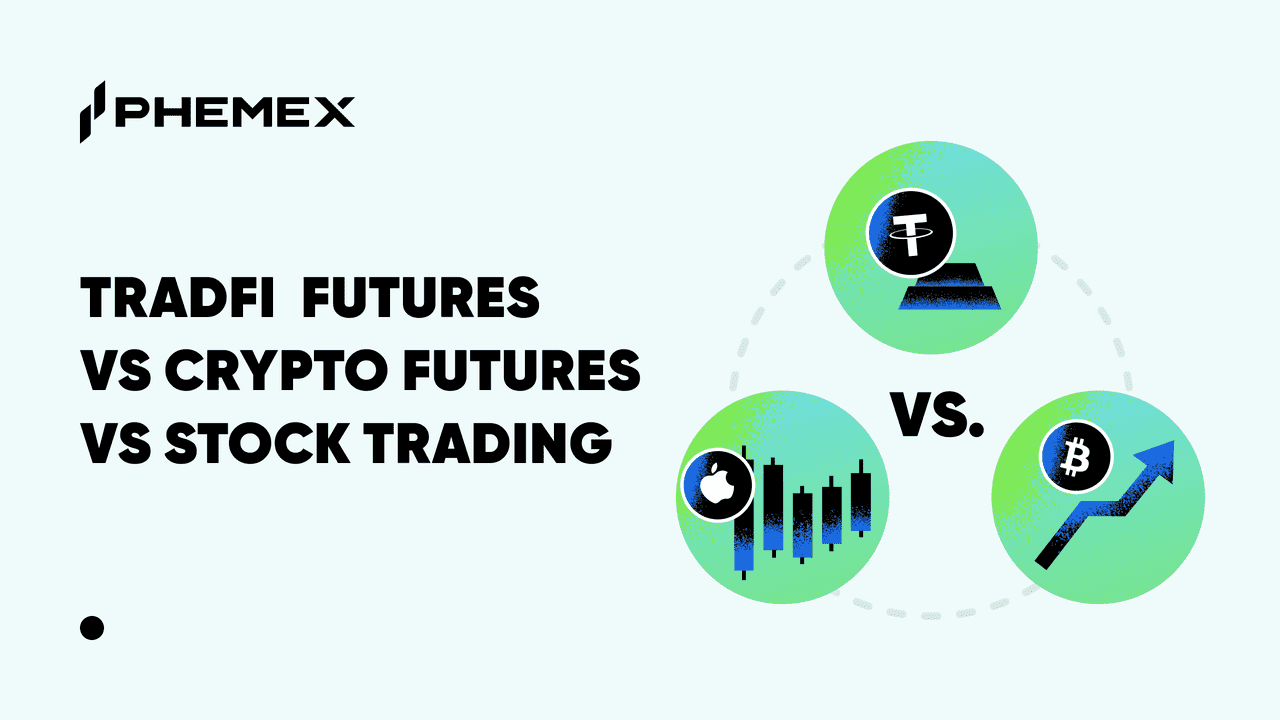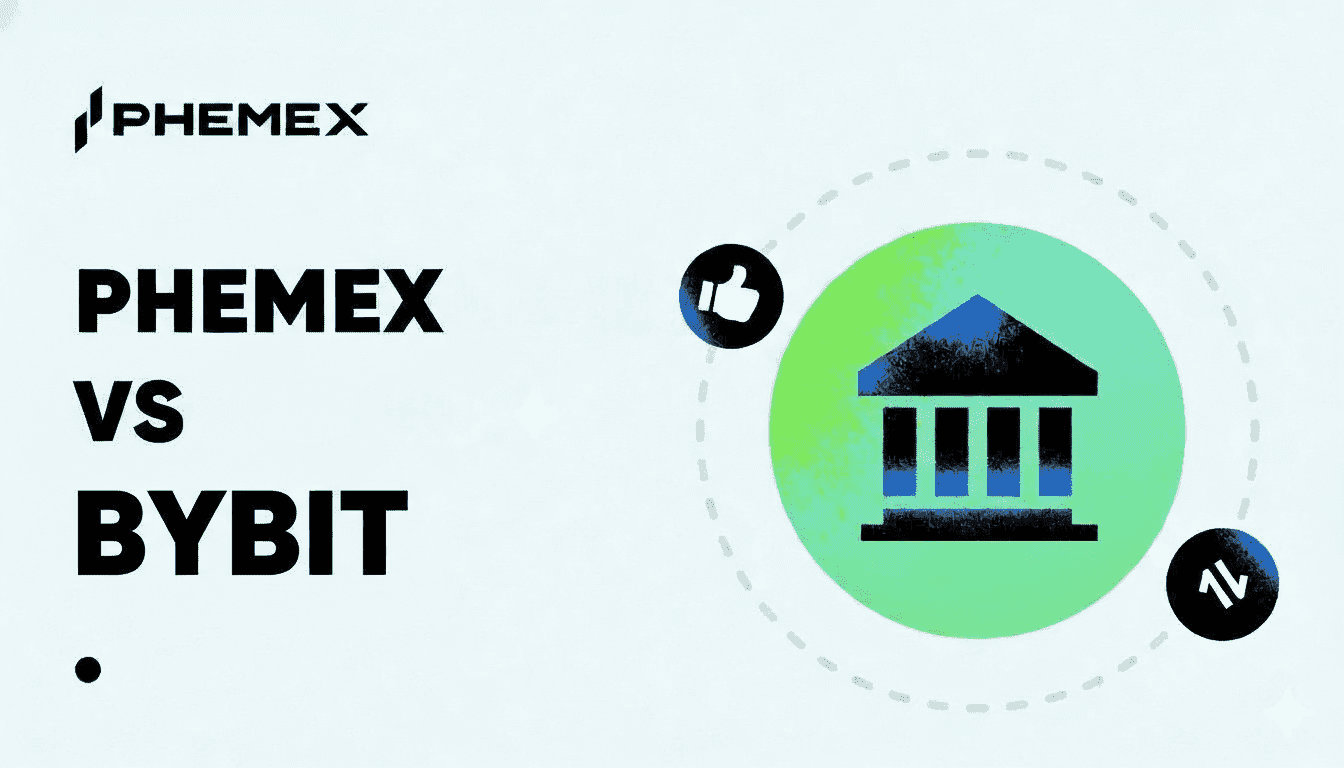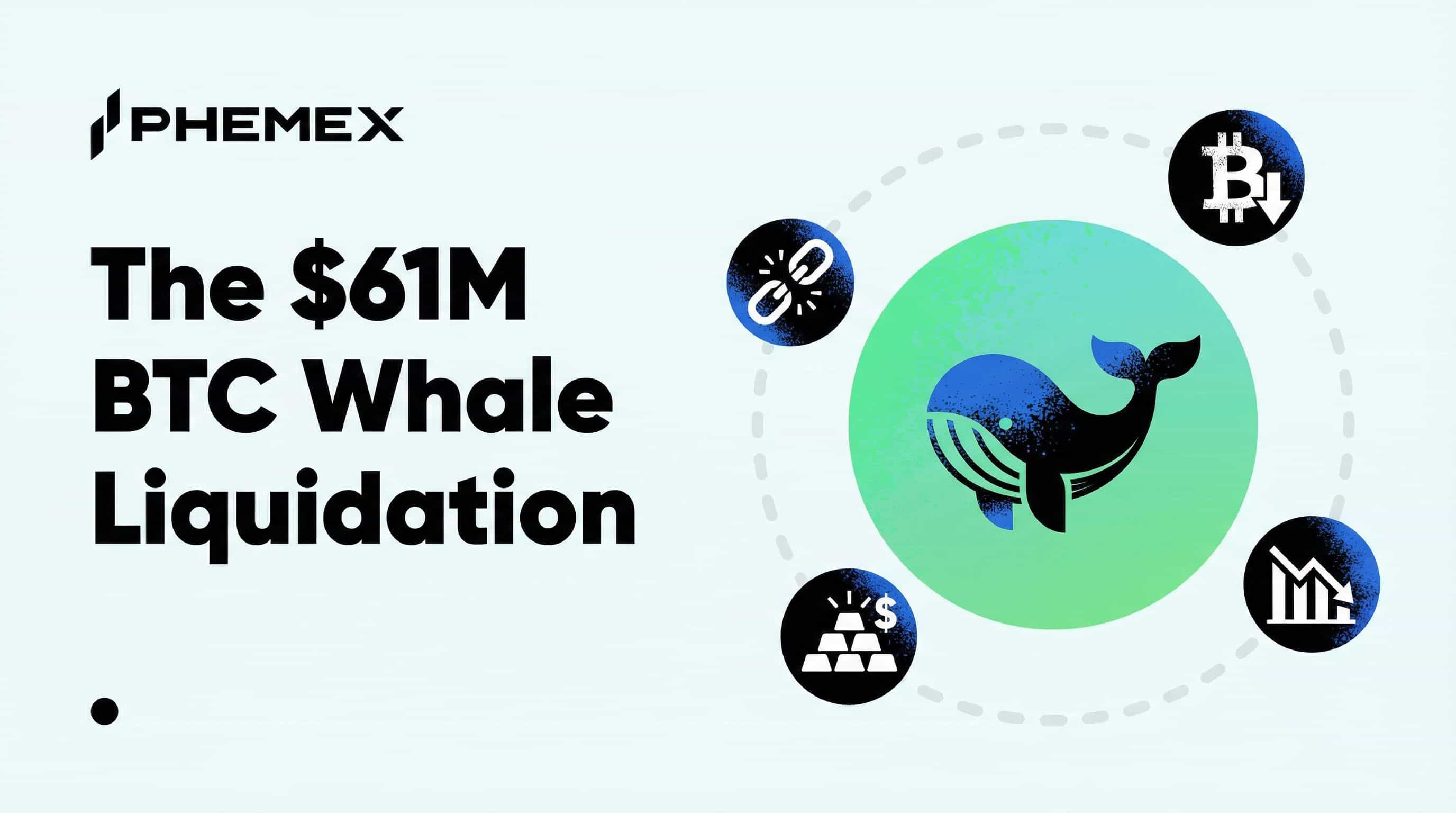Phemex’s partner Koinly can help those who are worried about reporting their cryptocurrency taxes. Koinly is a crypto tax calculator that does all the tricky calculations, which leaves you with only one job i.e., share your crypto tax report with your accountant, file online through government tax portals, or via a tax app.

Let’s look at how to file your crypto taxes in 5 easy steps:
1. Connect your Phemex account to Koinly
By connecting all of your cryptocurrency wallets, exchanges, and blockchain addresses to Koinly, you can sit back and relax while Koinly calculates your crypto capital gains, capital losses, income, and expenses. All you need to do is simply connect your Phemex account to Koinly by uploading CSV files of your trades. Downloading account statements and reports on Phemex is quick and easy.
2. Let Koinly calculate your capital gains, losses, and income
Once all your data is imported, Koinly gets to work and calculates which of your Phemex transactions are taxable, and which are not. In particular, Koinly will parse for transactions that resulted in a capital gain, a capital loss, and transactions that look like income. This is because crypto can be taxed as both a capital gains tax and an income tax, depending on the transaction details and outcome.
What about Capital Gains Tax?
Crypto is classified as property in most countries, and property is an “asset” for tax purposes. Assets get taxed when they are “disposed of.” A capital gain is the profit or loss you make from selling, swapping, or spending any asset, including crypto. Mathematically, a capital gain equals the selling price subtracted by the buying price and fees.
Your buying price plus associated fees are also known as the cost-basis, or just basis in accounting lingo.
For example, if you bought 1 ETH for $1,000 and also paid a fee of $10, then your cost basis is $1,010. If you later sell the ETH for $1,500 then you will realize a capital gain of $1,500 — $1,000 — $10 = $490. You will have to pay a capital gains tax on this amount.
A positive of Koinly is that it is able to spot trades that are subject to a capital gains tax (CGT). In most countries, you may have to pay CGT on your crypto disposals in the following situations:
- Selling: Profits from selling crypto for fiat currency.
- Swapping: Profits from swapping crypto with crypto.
- Spending: Using cryptocurrency to purchase goods and services.
- Gifting*: Perceived profits made from gifting crypto.
File your taxes: Long term gains vs. short term gains?
Koinly also determines which of your gains can be taxed as short term gains, and which can be taxed as long term gains, and usually at a more favorable tax rate. For example, after one year, the United States applies a reduced capital gains tax rate from 0%, 15%, or 20%, depending on the individual’s or combined marital income. In Australia, after one year they allow a 50% capital gains discount. Lastly, Germany does not tax capital gains on crypto. As is evident, long term gains can drastically reduce your tax bill. Therefore, using Koinly to track your holding period is a massive tax advantage.
Capital Losses?
Although crypto disposals can give you profits, they can also induce losses. Thankfully, most countries allow investors to carry their capital loss forward to offset against capital gains in later years. Phemex’s partnership with Koinly can assist you in tracking this, and potentially save you money on future tax bills.
Income Tax?
Cryptocurrency transactions that are classified as income are taxed at your regular income tax bracket. After you dispose of earned crypto income, you will have to pay a capital gains tax. Luckily, Koinly has a crypto tax calculator that can spot crypto income from:
- Crypto payrolls
- Staking rewards and liquidity pools
- Forks
- Mining
- Airdrops
- DeFi interest
- Referral bonuses
Are you required to pay taxes on all crypto transactions?
However, you are not required to pay taxes on all crypto transactions. For example, buying or donating crypto. Nonetheless, it is important to use a crypto tax software like Koinly for validation. This is because some tax-free crypto transactions can look like gains, thus, will be subsequently taxed. Koinly will spot tax free transactions like:
- Buying crypto
- Receiving crypto as a gift
- Donating crypto
- Giving crypto as a gift (not the case in UK, Australia, Ireland)
- Moving crypto between wallets
3. Download your crypto totals
Once tax time arrives, all you need to do is download the right tax report for your country from Koinly’s menu of crypto tax reports. You will then be able to file your crypto taxes easily and safely. However, each tax office has a slightly different process, as well as different tax deadlines. You can learn more about your country’s crypto tax rules on Koinly’s regularly updated country guides.
4. File your crypto totals
If you want to file your crypto taxes yourself, Koinly’s crypto tax report makes it pretty easy to file directly on your country’s online tax filing platform, or through tax apps like TurboTax, TaxAct, and H&R Block.
Alternatively, if your accountant is in charge of your taxes, you can invite them to view your Phemex trades and tax report on Koinly. You will need to grant your accountant access, which can be done on Koinly’s account settings tab. With a crypto tax report from Koinly, it’s easy for your accountant to file your tax return
5. How much do you pay?
In most countries, income and capital gains tax owed on cryptos depends on the time duration of your investment and your income tax bracket. Typically, the higher your income, the higher the percentage of tax you will have to pay on capital gains. For more information, check out Koinly’s updated country guides to find out your tax bracket.
In summary, Phemex partners with Koinly to help crypto investors with their taxes.