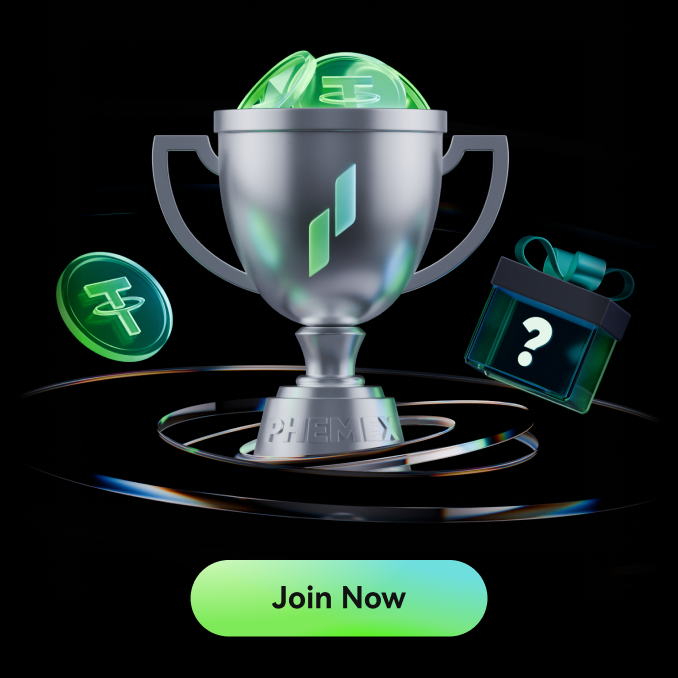Credit/Debit Cards represent a secure method of selling crypto, especially via Visa and Mastercard.
Here is a step-by-step guide on how to sell crypto with a credit/debit card:
- Register or make sure you are logged into your Phemex account.
- On the header menu, hover over ‘Buy Crypto’ and click ‘Credit/Debit Card’.
NOTE: *Completion of KYC Identity Verification is mandatory for selling via Credit/Debit Card

1. Select “SELL” order type, choose the desired fiat currency from the drop-down menu, and then enter the amount of crypto you want to sell. I will receive field that will auto-populate based on the crypto amount and currencies selected. Click the Sell button when ready.
Notes:
- Only support USDT selling, and supported fiat currencies are USD、EUR.
- Min. amount per transaction is 300USDT, Amount limit per transaction <1,800USDT、Daily Cumulative transaction amount <7,500USDT、Weekly Cumulative transaction amount <18,000USDT
- Your card name must be consistent with your KYC Identity name on Phemex.

2. If you have not completed Phemex kyc authentication, please first finish KYC identity verification.
Notes: For the safety of your transaction, if you have completed Phemex kyc authentication before, you may also fill in your phone number and submit it.

3. If your KYC identity verification is approved, the next window will display the confirm order page, you must link a card first. Click "Add a card" and enter your card details, then click "Confirm", and you can return to Confirm Order page.
Notes: The cardholder name must be consistent with your KYC Identity Verification name on Phemex.


4. When you have a bound card, you can choose a card from the card list or also add a new card. Then confirm the order details and click "Confirm".When the transaction is completed, in most cases the fiat amount will be credited to your card in real time.
Notes: It's possible that the same bank, even the same user with the same bank card, receives some of the payments instantly, and some of them may not be instant. so if payment hasn't been received instantly, please contact us to receive the ARN/RRN of your payment and clarify the situation with your bank.

5. To view your order history, please click on Orders in the upper right-hand corner.


6. You can also view the bounded card information in the card list and unbind the card or bind the new card. You can view card information as well as unbind the card.

If you have additional questions, check out Frequently asked questions about Credit/Debit Card payment