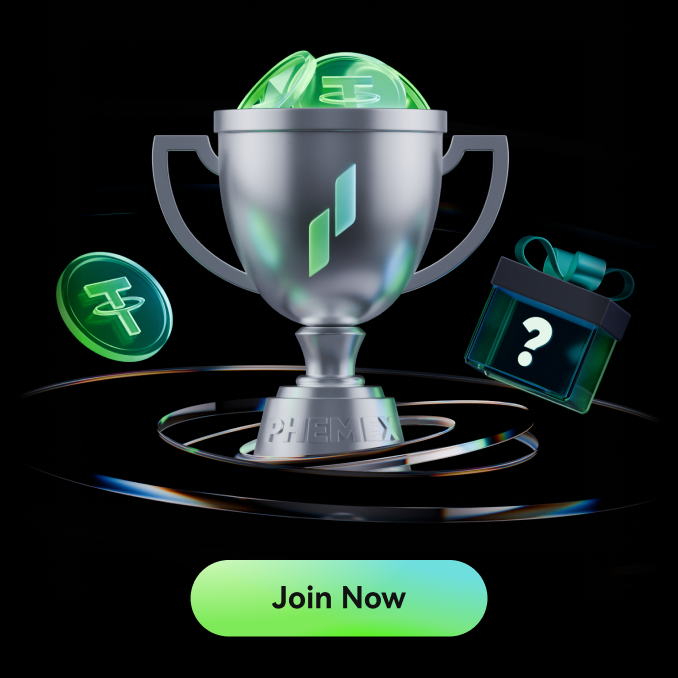The new device code is a security feature that provides another layer of protection (in addition to your password) against unauthorized logins.
When a user tries to log in from a new device/browser, or when the cache and cookies are cleared from a current device/browser, the Phemex system will automatically send a new device code to the user via email.
By entering the code, you’re verifying that you trust the new device. To retrieve it, simply access your email for the new device code and key it into the New Device Login page accordingly.
Why do I keep getting prompted to do a new device login even when I am using the same device?
If you are being asked to authenticate a “new device” every time you log in on the same device, consider re-setting your browser’s security settings. Your web browser’s ‘Privacy’ settings may have been set too high, preventing the browser from storing web cookie information.
For any inquiries contact us at support@phemex.com
Follow our official Twitter | Join our community on Telegram
Trade crypto on the go: Download for iOS | Download for Android
Phemex | Break Through, Break Free