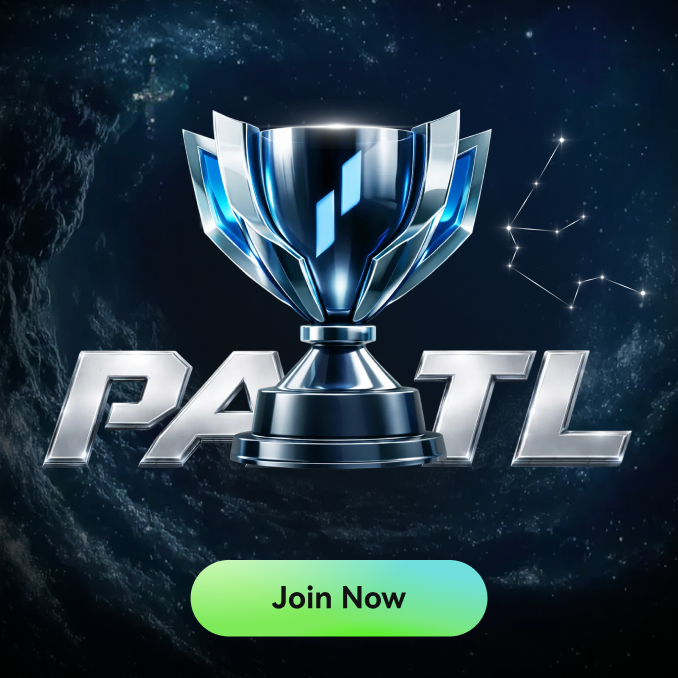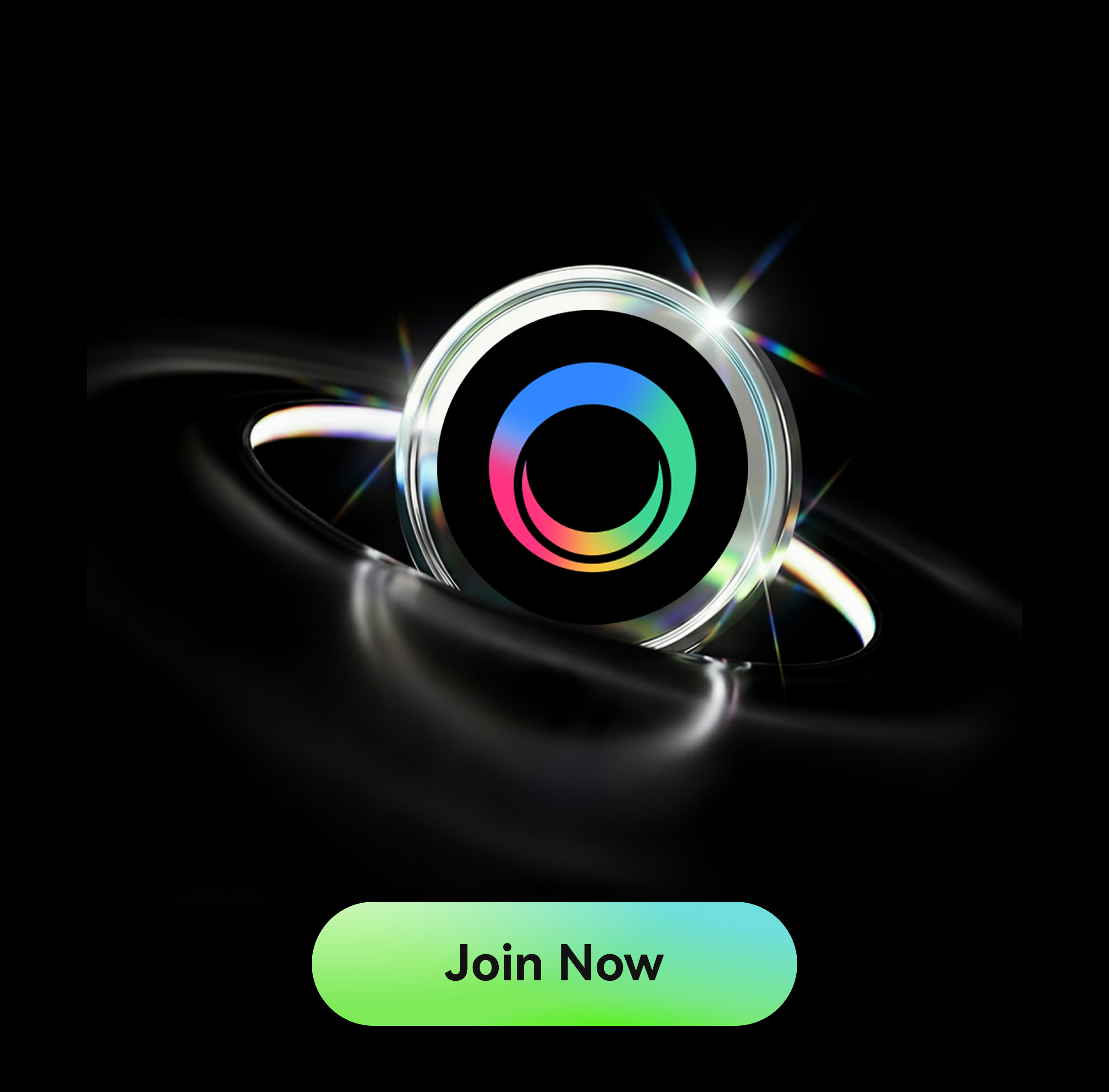TradingView is one of the most powerful charting platforms in the world, and Phemex has fully integrated TradingView’s chart engine to offer our users an advanced, intuitive market analysis experience.
This article answers the most frequently asked questions from Phemex users regarding TradingView, including setup, chart features, and how to use TradingView signals to automate trades.
Can I log in to TradingView with my Phemex account?
No. Phemex does not currently support direct login to TradingView using Phemex credentials.
If you want to use TradingView for strategy development, signal alerts, or custom indicators, you’ll need to create a separate account at tradingview.com.
Once registered, you can use TradingView to analyze markets and optionally connect it to Phemex through Webhook-based signal trading.
The TradingView chart feels slow or unresponsive. What should I do?
If the chart is lagging or not responding well:
-
Try clearing your browser cache
-
Disable any browser extensions that might interfere with scripts
-
Use a different browser (Chrome, Firefox, Safari, etc.)
-
Check internet connectivity or switch networks
If issues continue, please reach out to our support team for assistance.
Why did my TradingView signal fail or timeout on Phemex?
There are a few common causes:
-
Incorrect JSON formatting in your webhook alert
-
Network delays or temporary server load
-
Insufficient balance or margin
-
Signal frequency too high (overlapping or rate-limited alerts)
If your signal shows “Order Timeout” or “Signal Failed,” please double-check your alert logic, payload structure, and account status. You can contact Phemex Support if the issue persists.
Is the TradingView chart on Phemex the same as the one on tradingview.com?
Phemex integrates TradingView’s official chart engine, giving users access to:
-
Advanced drawing tools (trendlines, channels, Fibonacci, etc.)
-
Dozens of popular indicators (MACD, RSI, Bollinger Bands, etc.)
-
Multiple timeframes and visual settings
However, some advanced features (such as publishing scripts, Pine Editor access, or community indicators) are only available on TradingView’s official website.
Can I test strategies using TradingView Paper Trading?
Yes, TradingView offers a Paper Trading feature to simulate trades without real money.
Note that this is not connected to your Phemex account and is only for practice. For real signal automation, you must set up proper webhook integration.
What is TradingView Signal Trading and how does it work with Phemex?
TradingView Signal Trading lets users send alerts from TradingView to Phemex using a webhook URL and structured JSON message. This enables automated trading when a condition is met.
To use it:
-
Create a TradingView strategy using Pine Script or existing indicators.
-
Set an Alert, and enable Webhook URL.
-
Input Phemex’s webhook address and JSON order structure (symbol, side, quantity, etc.).
-
When the alert is triggered, Phemex will execute the trade automatically.
⚠️ Please make sure the JSON payload is properly formatted — even a small error can cause the signal to fail.
Can I use custom indicators or scripts on the Phemex chart?
The chart inside Phemex supports most basic indicators and drawing tools. However, custom Pine Script indicators cannot be uploaded directly on Phemex.
If you want to test or build your own strategy, we recommend doing so on tradingview.com, and then using Webhook + JSON signals to link it with your Phemex account.
Is real-time data on TradingView the same as on Phemex?
Yes, the charts on Phemex are powered by TradingView and reflect real-time market data directly from our order books. However, on the TradingView website, real-time data for some instruments may require a Pro subscription.
Need help setting up?
-
Visit the Phemex Help Center
-
Check TradingView’s official Help Center
-
Contact support@phemex.com or use our 24/7 Live Chat