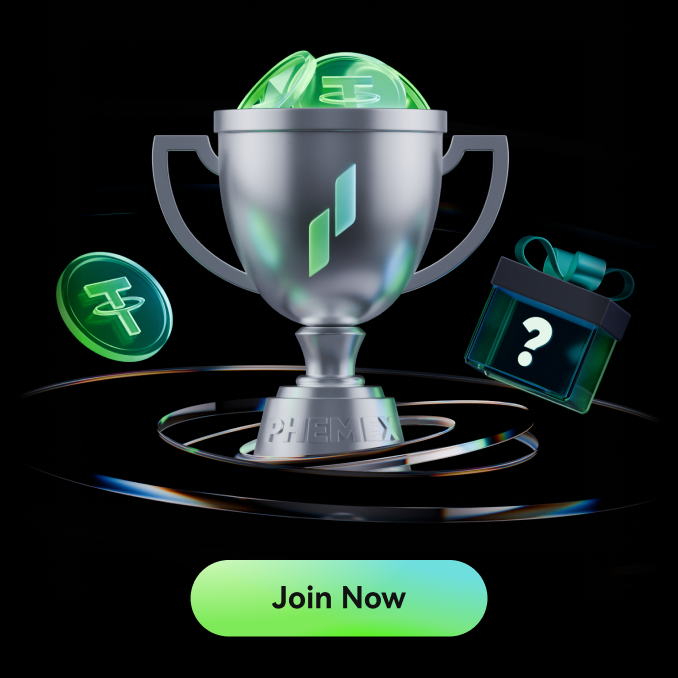Why use this feature?
To manage a large number of sub-accounts and create API keys under each sub-account, It would not be user-friendly to switch among all accounts and go through the same creation process every time. This feature facilitates users to create multiple API keys under multiple sub-accounts in one process.
How to share API keys?
1. Go to https://phemex.com/account/api-management and click the “share” button at your created key.

2. In the dialog, click “select all” to share the current key to all your sub-accounts or tick which sub-accounts you’d like to share.

3. Enter your 2fa code.

4. The shared key shares the same secret as its master key.

5. new key = new uuid + sub uid
Bound IPs (if any) are inherited from the main account.