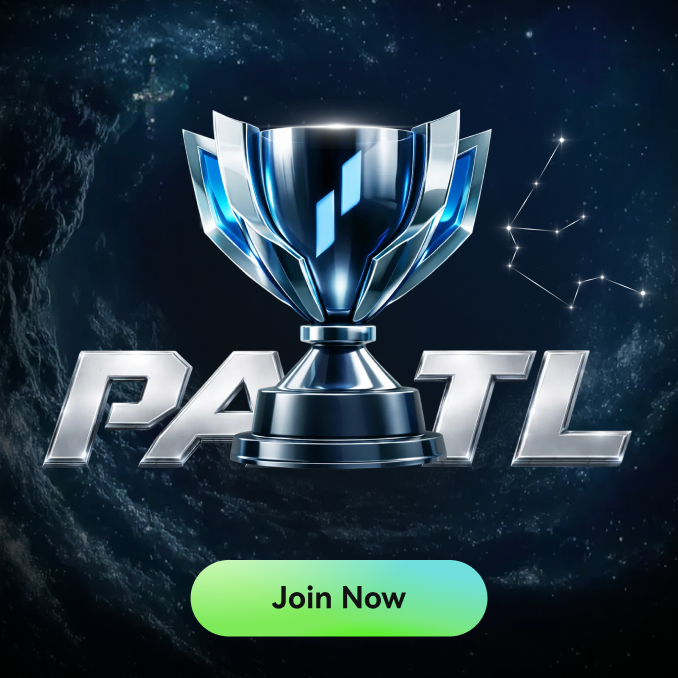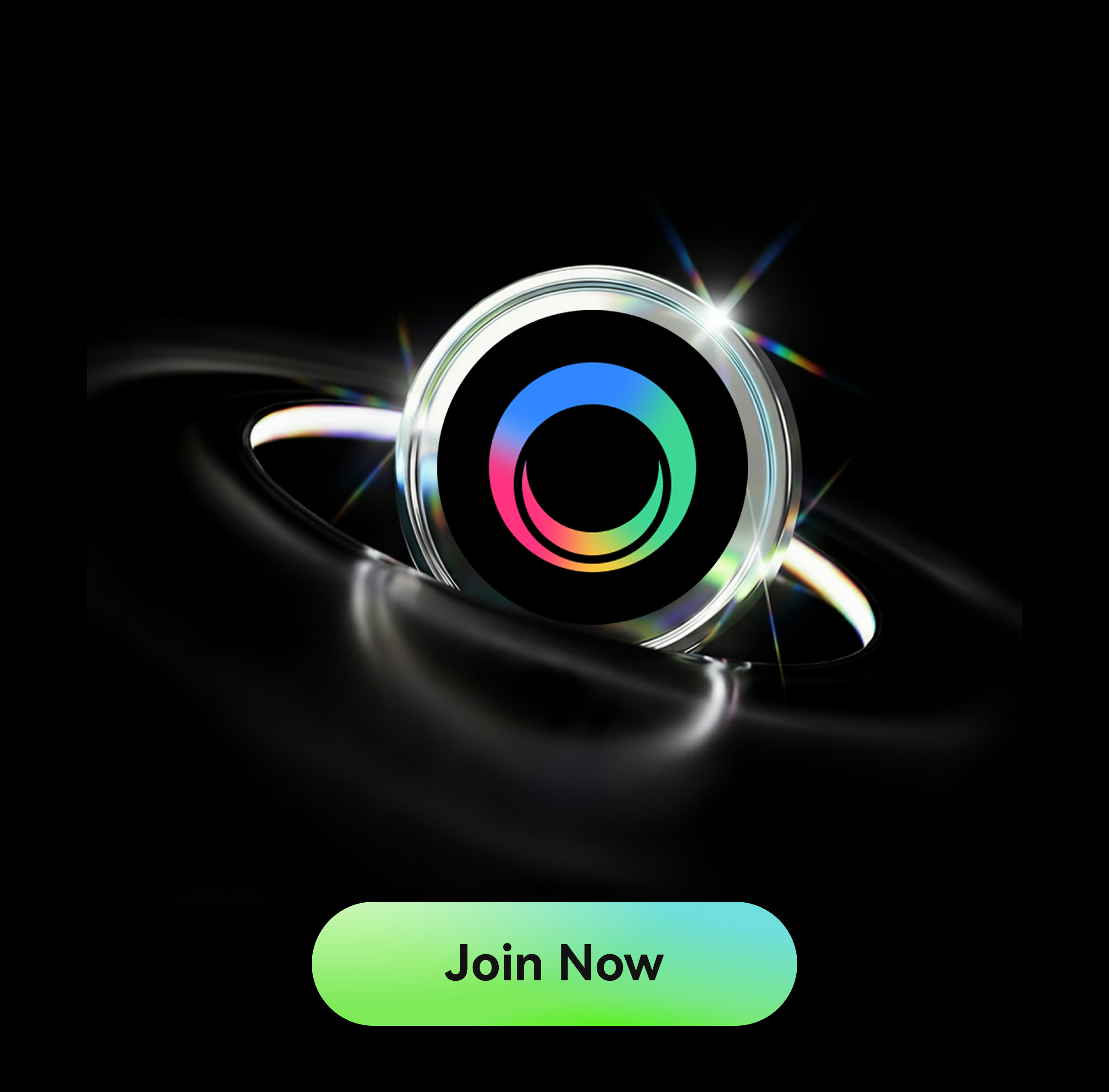We’re thrilled to announce the official launch of the “My Rewards” page within the Rewards Hub — redesigned to deliver a smoother, more intuitive, and rewarding user experience.
Here’s what’s fresh & exciting:
✅ Comprehensive Rewards Dashboard
On the “My Rewards” page, you can easily view all the reward types you’ve earned across the platform — all in one place.
Your available rewards include:
-
Futures Trading: Bonus, Bonus Vouchers, Position Vouchers, and Cashback Vouchers
-
Spot Trading: Cashback Vouchers
-
Earn: APR Booster Coupons
On the “My Rewards” page, users can easily view each reward’s key details — including its type, current status (Unused / Used / Expired), applicable products, and expiry date — for a clear, complete overview of all available benefits.
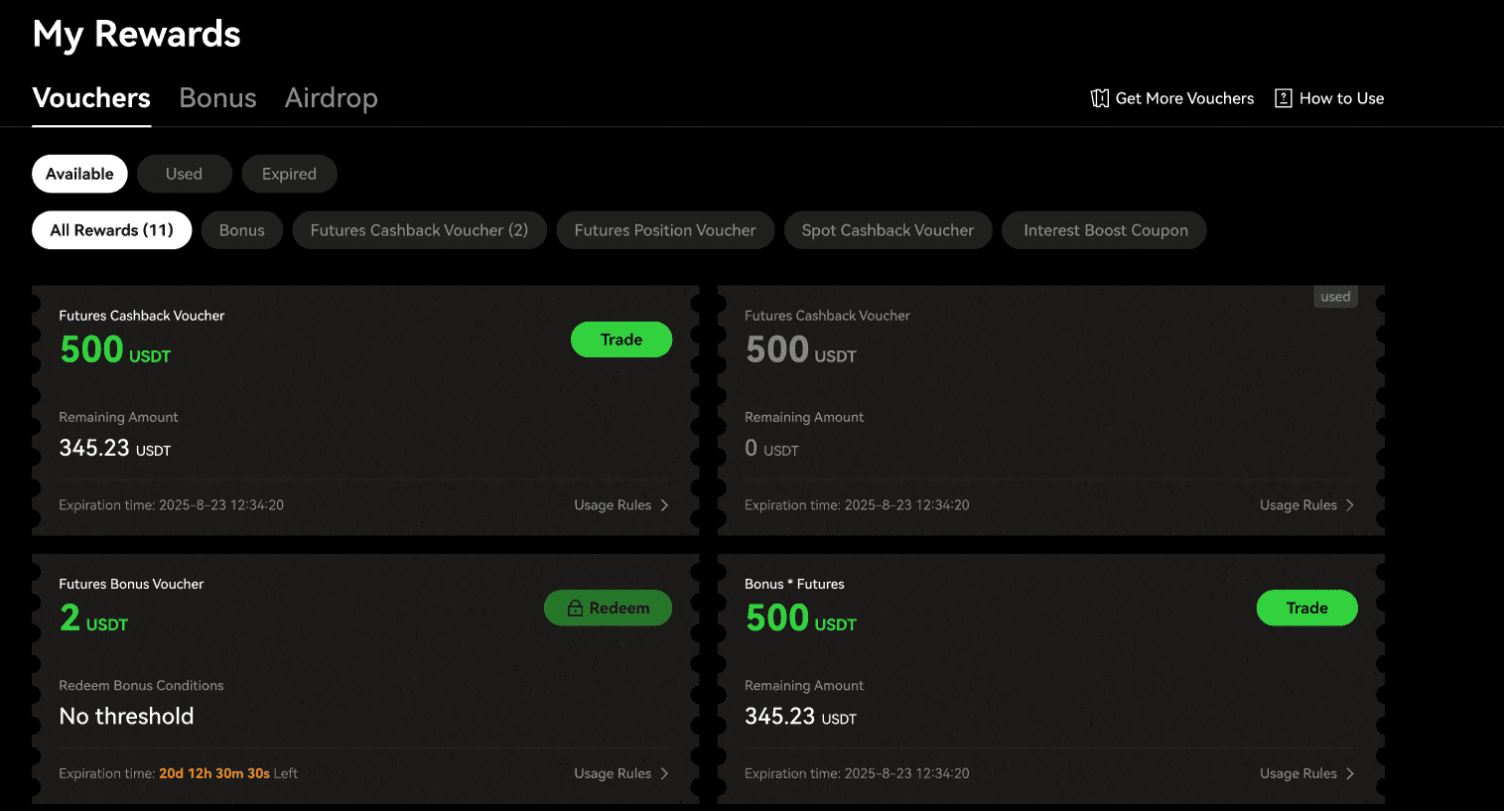
✨ More Access, More Convenience
You can now check your “My Rewards” page anytime — from more places across the platform.
On Web:
-
Quickly open it from your Personal Center or Avatar sidebar.
-
Receive direct prompts for Spot and Futures Cashback Vouchers right on trading pages.

On App:
-
Enter via the Activity Module or your Profile Sidebar.
-
Enjoy Cashback Voucher alerts and a My Rewards shortcut conveniently placed in the trading help tools.
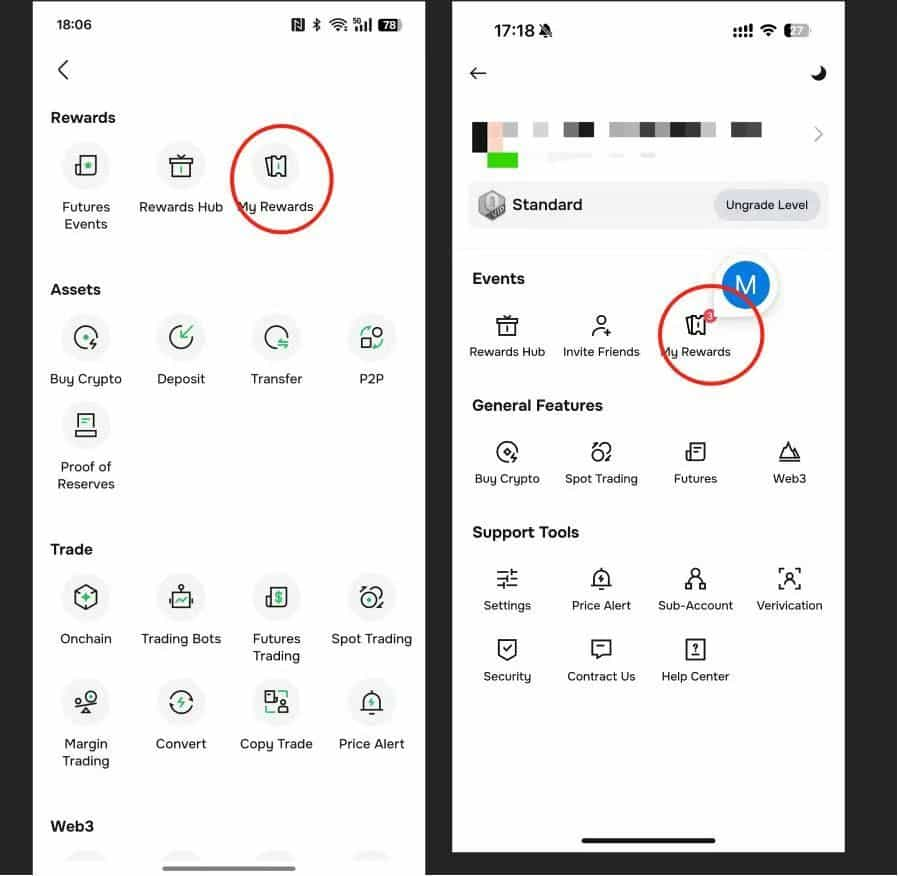
✅ Complete Reward Lifecycle Tracking
Trace the full story of every reward. We provide a complete audit trail:
-
Collection Records: See when and from which campaign you obtained each reward.
-
Usage History: Detailed logs of redemption time, associated orders, or products.
-
Historical Archive: All used and expired rewards are neatly categorized for your easy reconciliation and review.
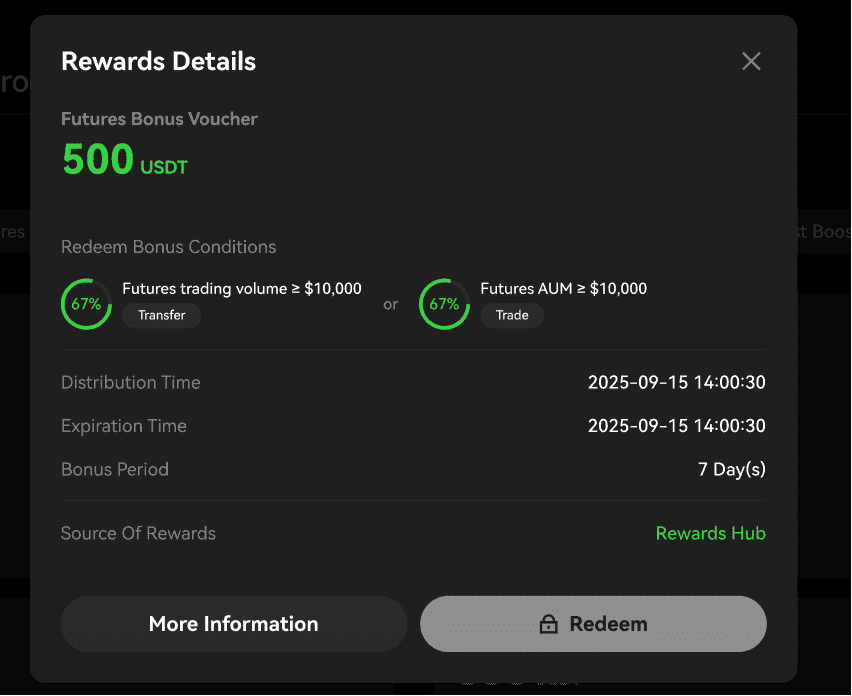
We’ve built this upgrade to make every reward moment “more visible, more valuable, and totally yours”.
Log in now and light up your rewards!
By following these simple steps, you can access and view your rewards on the Phemex platform. If you have any further questions or encounter any issues while accessing your rewards, please feel free to reach out to our customer support team via support@phemex.com.
By following these simple steps, you can access and view your rewards on the Phemex platform. If you have any further questions or encounter any issues while accessing your rewards, please feel free to reach out to our customer support team via support@phemex.com.