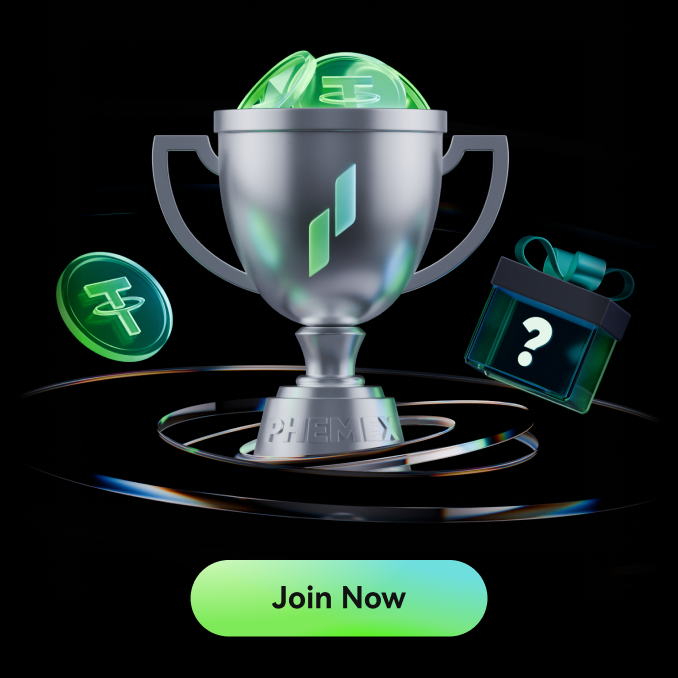The Phemex widget allows you to receive convenient updates on the latest crypto market movements with just a glance. Here’s how to add it to the mobile homescreen. The Phemex widget is available on both iOS and Android. The example below will show the iOS interface, but the steps are similar for Android with possible slight differences in button location, etc.
- Tap and hold an empty area on your home screen until the apps jiggle. Now tap the plus sign in the upper left corner.

- On the pop-up menu, search for “Phemex” and tap on on our widget.

- There are three widget sizes for you to choose from, ranging from small to medium to large. Select the one you want then click “Add Widget”.

- Drag and place the widget where you’d like it to display on the home screen. Then click “Done”.
- For your reference, here are the three different sizes of the widget below



- You’re all set! Tapping the widget itself will open up the Phemex App. Enjoy getting prompt price alerts directly on your mobile home screen through Phemex.
For any inquiries contact us at support@phemex.com
Follow our official Twitter | Join our community on Telegram
Trade crypto on the go: Download for iOS | Download for Android
Phemex | Break Through, Break Free