How to Perform a Convert Trade (App Version)
-
Open the App, go to the Spot tab, and select Convert on the top to enter the convert interface.
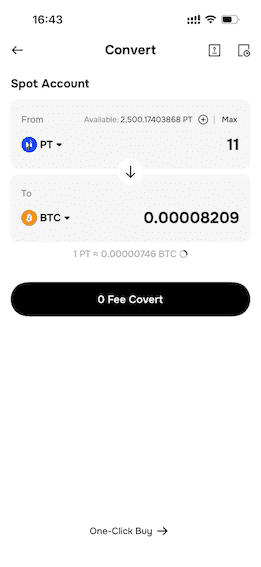
-
To convert a specific cryptocurrency, choose the token and amount you wish to trade under the “From” and “To” fields. After entering the details, tap “Preview Conversion” to review the conversion result. Confirm the details and tap “Convert” within the countdown timer. If the countdown expires before you convert, a new quote will be fetched.
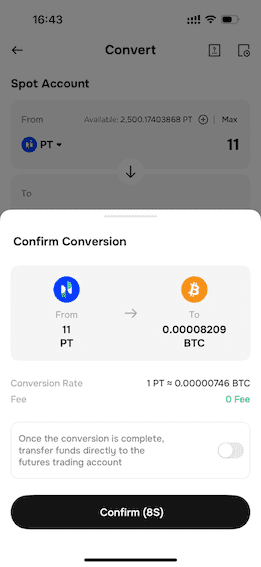
-
Once the conversion is successful, tap the notebook icon in the upper right corner of the page to access the Convert Trade History section and review your past transactions.
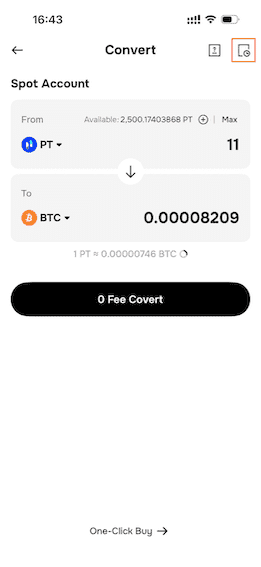
For any inquiries, please contact us at support@phemex.com
Trade crypto on the go: Download for iOS | Download for Android
Phemex | Break Through, Break Free



