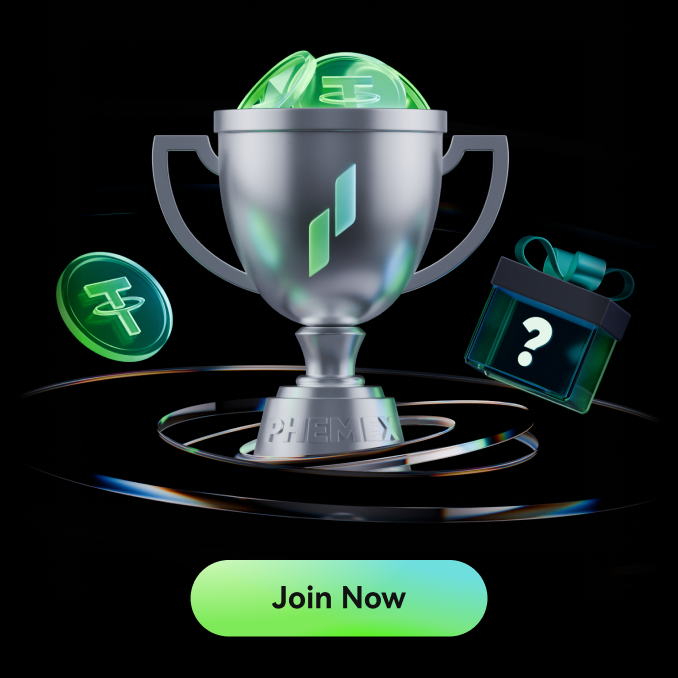To reset your password, perform the following steps:
- If you can't log in and would like to reset your password, perform the following steps:
1. Open the Phemex App, go to "Log In" and click on Forgot Password?

2. Enter the Phemex-registered email in the field and click on Continue.
3. Check your inbox for the 6-digit verification code (make sure to check spam/junk/promotion folders as well)
4. Once the verification code has been verified, enter a new password and confirm the entry by entering the same password in the subsequent field.
5. You can go ahead and proceed to log in to your Phemex account with your new password.
NOTE: Withdrawals will be disabled for 24 hours after a Password Reset.
- If you are logged in and would like to reset your password, perform the following steps:
1. Log in to the Phemex App and hover over your Account Overview Page on the top left corner of the app.
2. Click on Security.

3. Click the Change button on the Password section
4. Enter your old password and new password, and confirm your new password one more time and click Confirm.
5. If you have 2FA enabled, enter your Google Authentication code otherwise, enter the email verification code.
NOTE: Withdrawals will be disabled for 24 hours after a Password Reset.