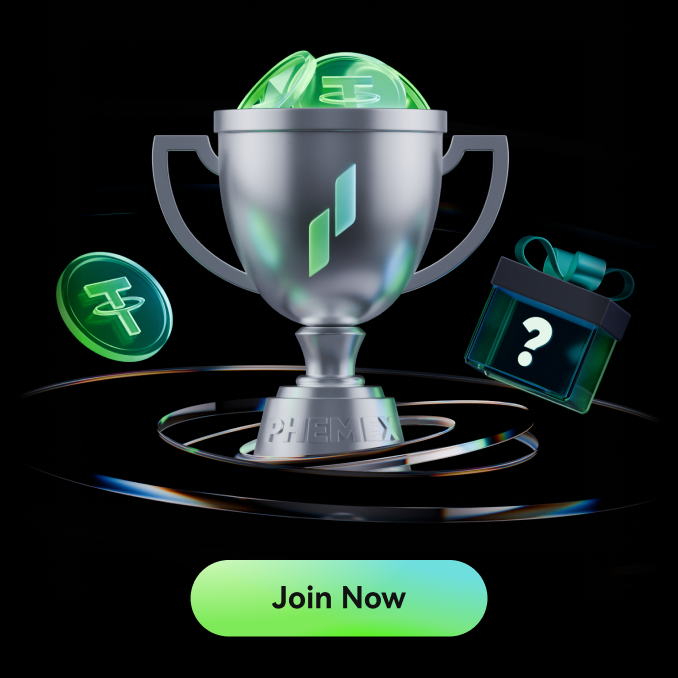To create an API key, review all the Prerequisites and follow the Procedures.
Prerequisite:
- Please read What is API and High-Frequency Trading (HFT)? to become familiar with all the terms and concepts used below.
- vapi/api: a valid account registered on https://phemex.com/
- testnet-api: a valid account registered on https://testnet.phemex.com/
Procedures:
- Log in to the correspondent domain and hover over your Account name on the top right corner of the page.
- Click on API Management.
- Click the Create New API Key button on the top right side of the page.
- Choose either High Rate Limit API entry or Default API entry.
- Enter a Name and IP address.
- Select the desired level of Permission and click Confirm.
- Enter the Email Verification Code sent to you by Phemex.
NOTE: The API Key will only display one time, please make sure to copy and save it carefully.
For any inquiries contact us at support@phemex.com
Follow our official Twitter | Join our community on Telegram
Trade crypto on the go: Download for iOS | Download for Android
Phemex | Break Through, Break Free