I. What is Phemex Copy Trading?
Phemex one-click copy trading carefully selects top traders based on their historical returns and risk management, data on which are fully disclosed. You can instantly copy the real-time trades of these traders, thereby eliminating the need to constantly monitor the market yourself and leveling the playing field for beginners. Customizable copy trading modes are supported, allowing for flexible risk control and the ability to copy multiple top traders simultaneously for portfolio diversification. Stand on the shoulders of giants and let professional strategies work for you!
II. Copy Trading Guide
Standard Process: Select a Trader — Configure Copy Settings — View Copy Trading Data — Close Position.
-
Selecting a Trader
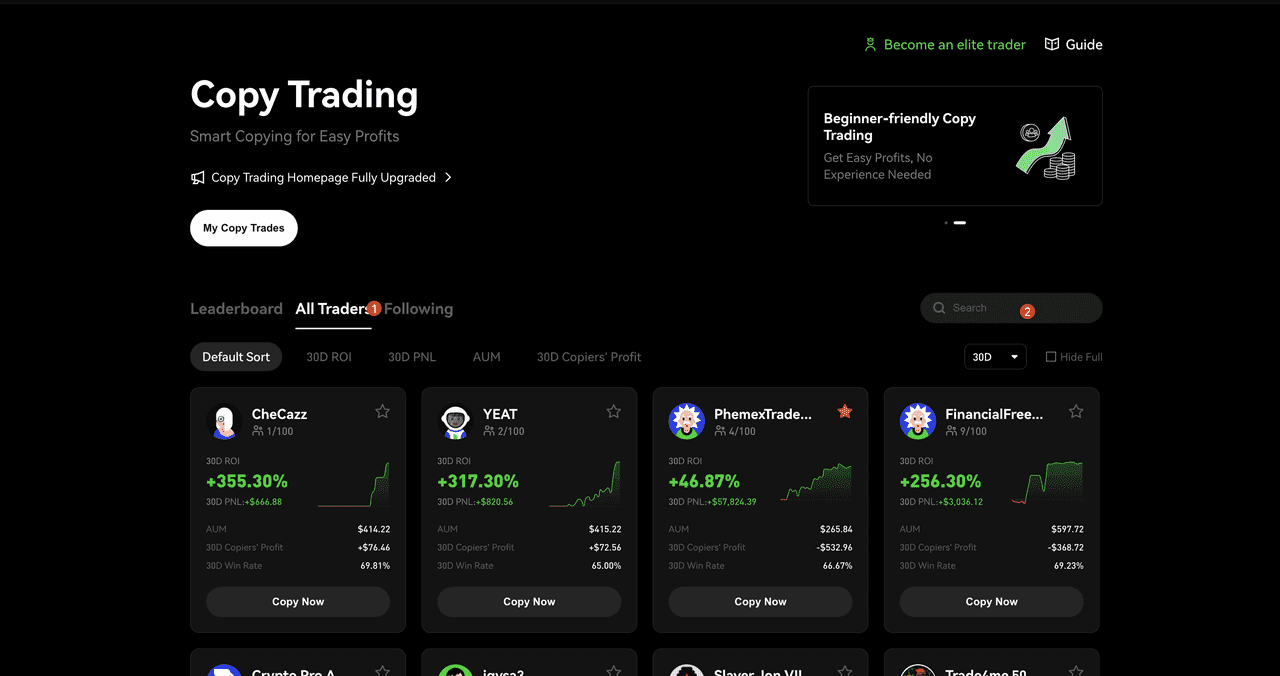
(1) Head to Phemex Futures Copy Trading
Go to [Futures] - [Copy Trade]] to access the copy trading feature. Select the trader card you are interested in and click [Copy Now] to configure copy trading settings.
(2) Actively Search for Traders You Are Interested In
Directly click search on the Copy Trading Page, enter the name of your desired trader to find them, then click [Copy Now] to configure copy trading settings.
Note: You can copy a maximum of 20 traders simultaneously.
-
Configure Copy Trading Settings
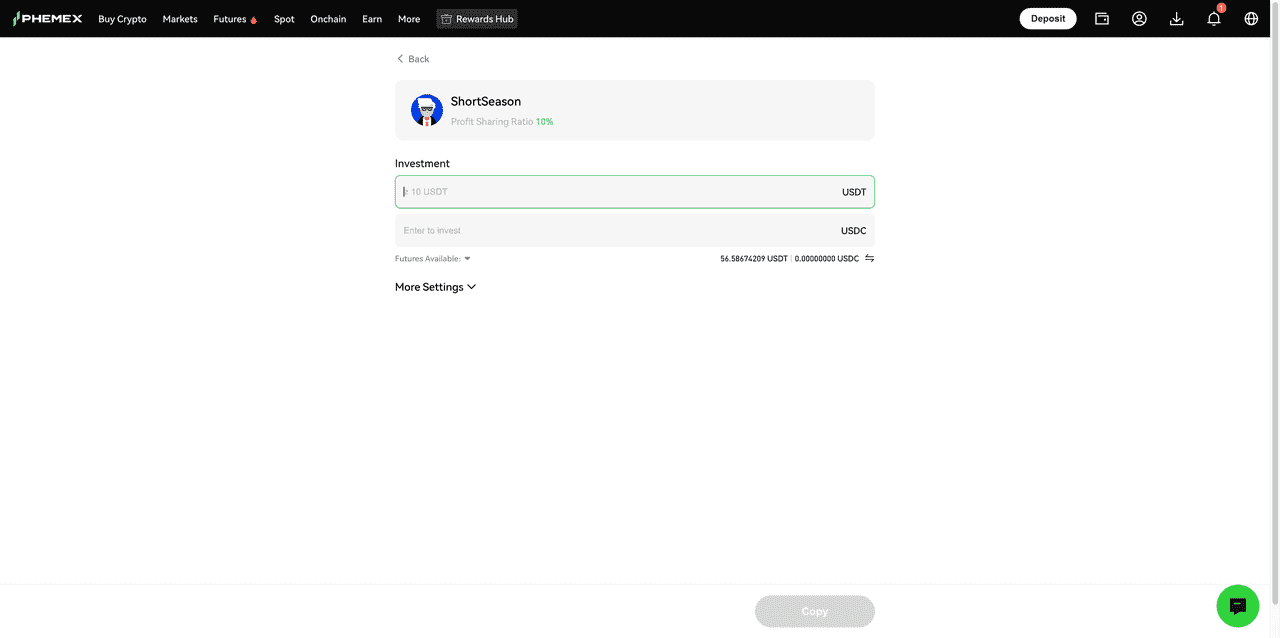
(1) After selecting the trader you want to copy, click "Copy Now" to configure the trader's copy trade settings.
(2) Set the copy trading investment amount: After entering the page, set USDT or USDC investment amounts
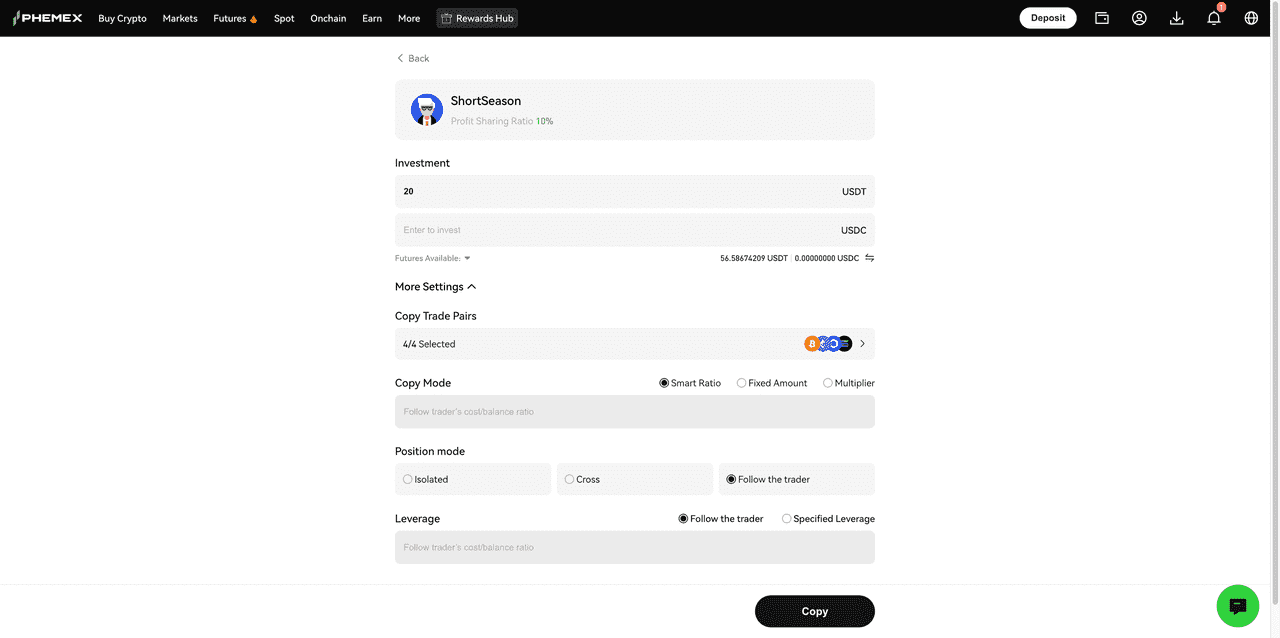
If you want to customize details such as the copied currency pair and copy mode, you can click "More Settings”.
(3) Copy Trading Investment: Enter the amount you want to invest in copy trading (the minimum is set by the trader). If the amount is insufficient, you’ll need to transfer funds first.
(4) Copy Mode: Fixed Margin, Multiplier, or Smart Ratio (recommended).
(5) Position Mode: Choose between cross or isolated, or just copy the trader.
(6) Set Leverage: Supports custom leverage multiples or just copy the trader.
After setting up the above copy trading settings, click "Copy".
-
Review Copy Trading Data
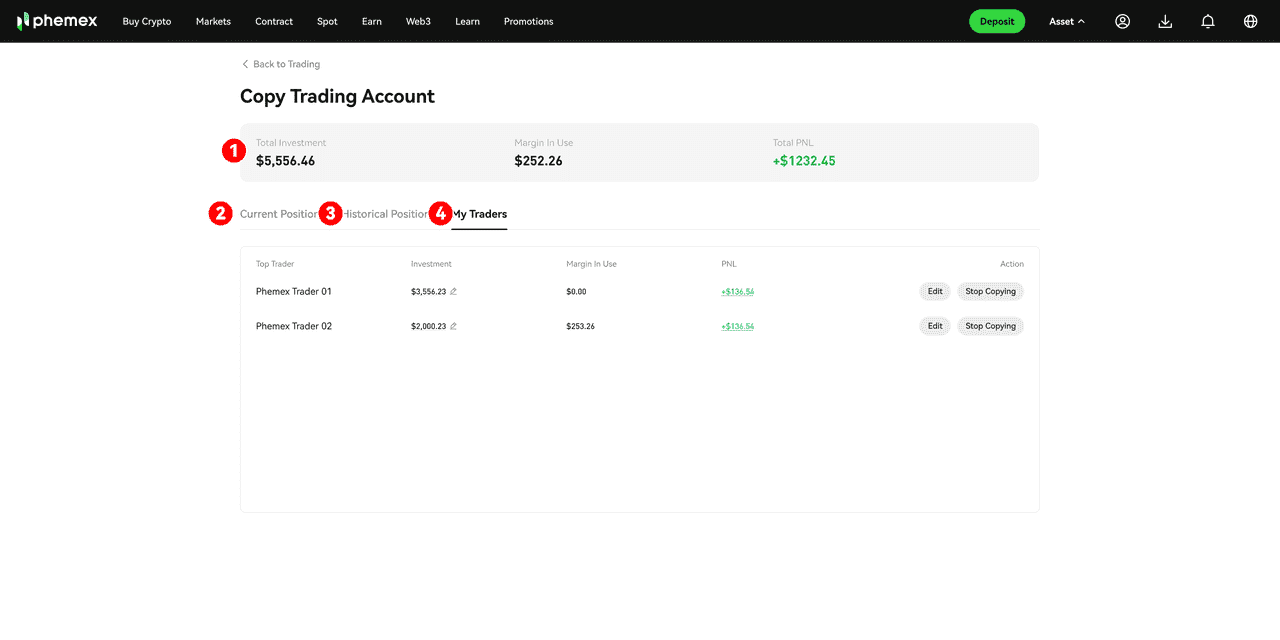
Go to "My Copy Trading" to view relevant data, including:
(1) Copy Trading Dashboard: Displays your current copy trading account balance, investment amount, and realized profit and loss.
(2) Current Position: Orders that have been opened and not yet closed. You can close your copy trading positions on demand here.
(3) Historical Position: Copied orders that have already been closed.
(4) My Traders: The traders you are currently copying. You can view the total investment amount and realized profit and loss for each trader. You can also add funds, edit copy trading settings, or stop copying a trader.
-
Withdrawing Profits and Adding Investment
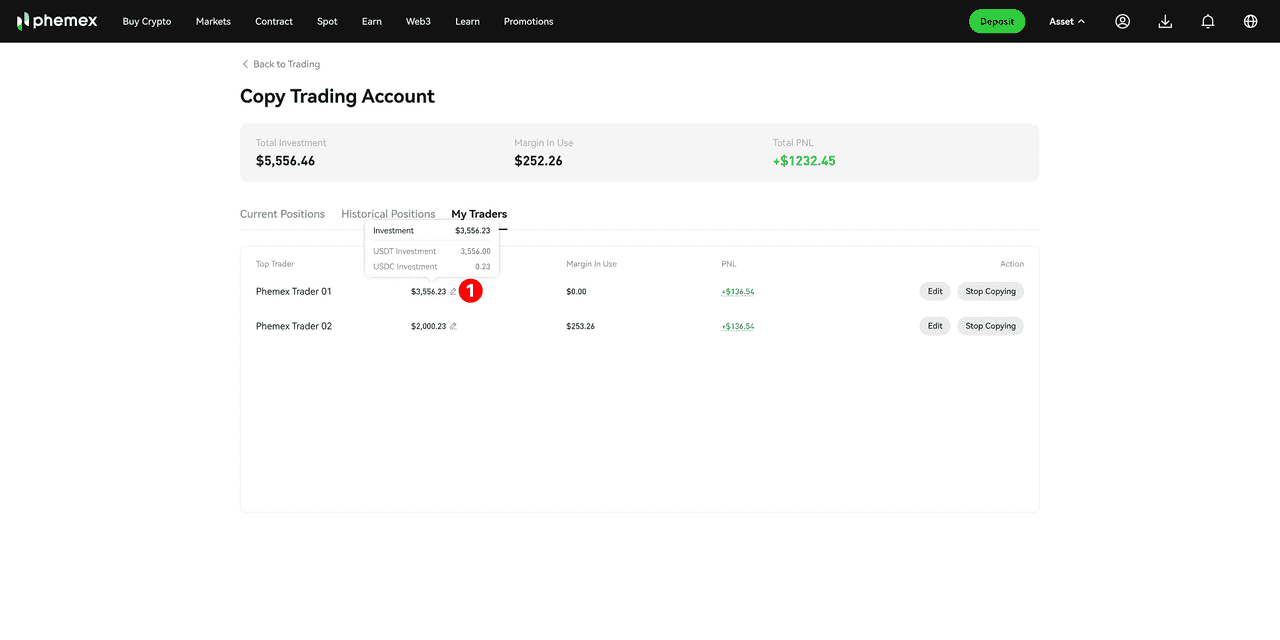
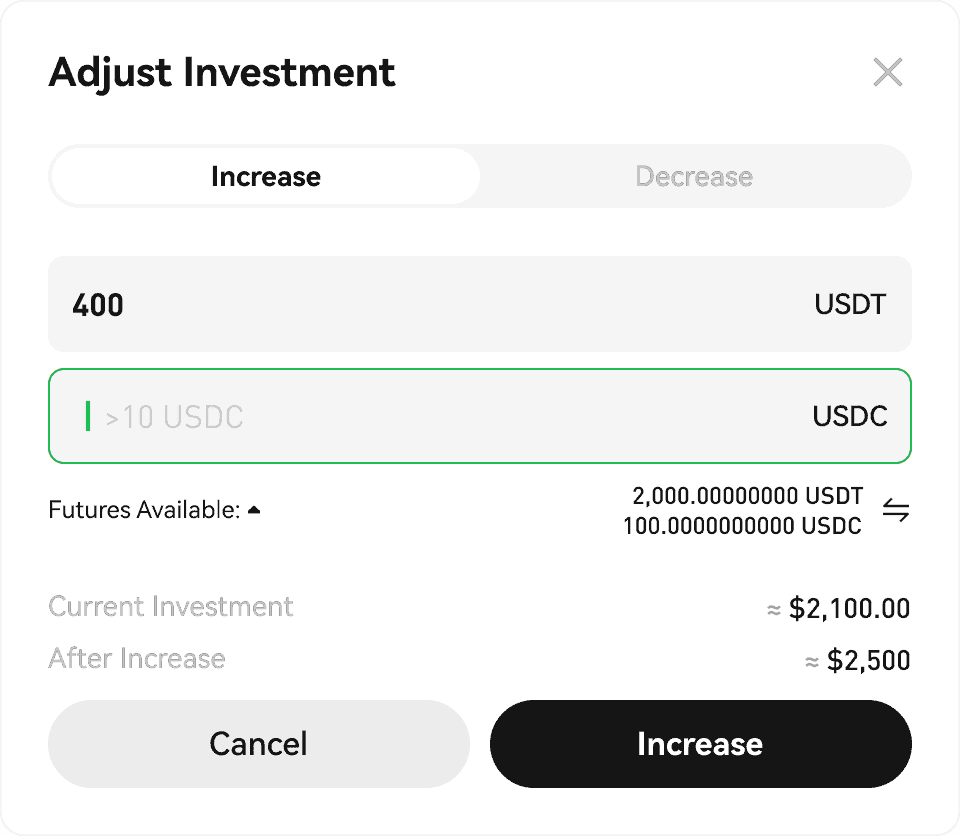
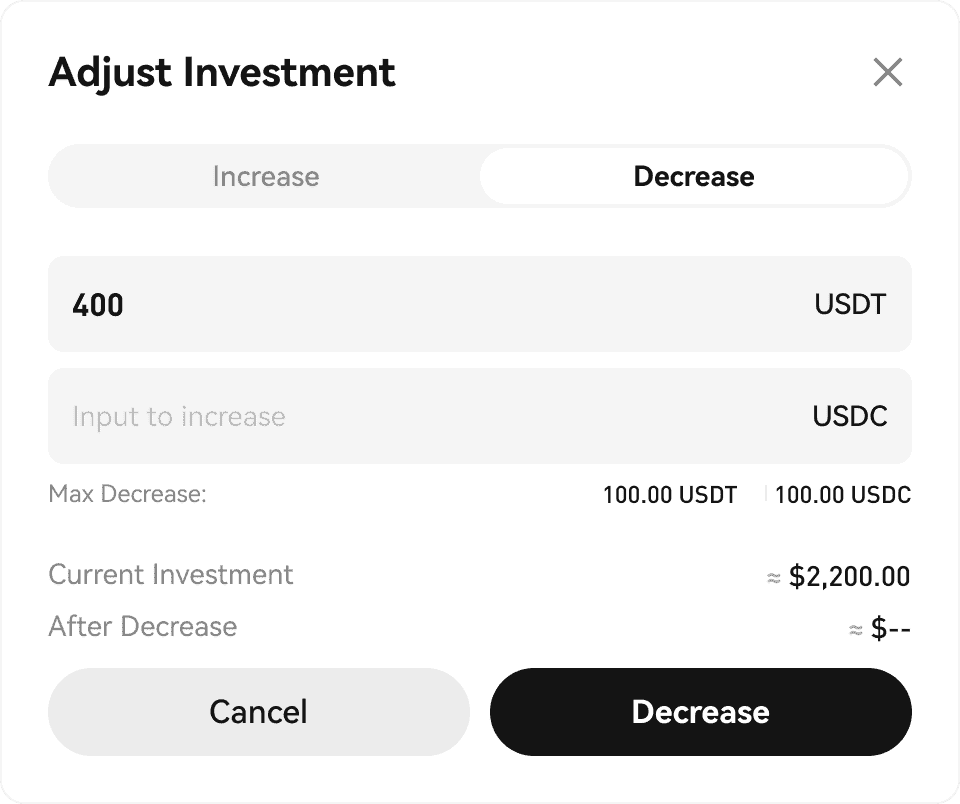
Go to "My Traders" to view the traders you are currently copying:
(1) Click the edit icon to the right of the Investment field to open a pop-up where you can modify the investment amount.
(2) Increase investment: Under the Increase tab, you can transfer USDT or USDC from your spot or futures account to increase your copy trading investment amount;
(3) Decrease investment (withdraw copy trading profits): After making profits from copy trading, you can withdraw USDT or USDC profits under the Decrease tab
Note: To reduce your copy trading risk, you can only decrease the investment amount when there are no open copy trading positions.
III. Copy Trading Modes Overview
-
Fixed Margin
After selecting fixed margin mode, each of your copied orders will be opened with the amount you set as the margin.
For example: If you set fixed margin mode with a parameter of 10 USDT and the lead trader opens a BTC order of 150 USDT, then you will copy by opening the same order with 10 USDT.
-
Multiplier
After selecting multiplier mode, each of your copied orders will be opened by multiplying the trader's order quantity by the multiplier you set.
For example: If you set the multiplier mode with a parameter of 2X; and the lead trader opens a BTC order quantity of 0.5 BTC, then you will copy by opening the same order with a quantity of 0.5 * 2 = 1.0 BTC.
-
Smart Ratio
After selecting smart ratio mode, each time a lead trader places an order, the system will copy the order for you based on the ratio of the trader's order cost and their account balance. We recommend this mode for new users.
For example: You set the fixed ratio mode. The lead trader's account has 1,000 USDT and they use 100 USDT as margin to open a BTC order with a fixed ratio of 10%. At this time your copy trading account has 100 USDT, so you will copy by opening the same order using 100 * 10% = 10 USDT.



