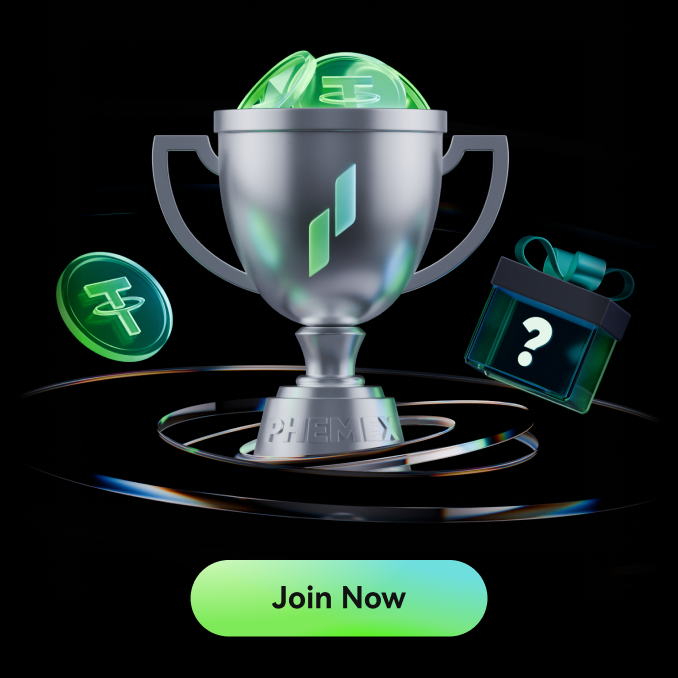What is an OCO order?
An OCO (One-Cancels-the-Other) order, also referred to as a bracket order, enables you to place two orders simultaneously—typically a combination of a conditional order and a limit order. Once one of the orders is triggered, the other will be automatically canceled. Similarly, if one order is manually canceled, the other will be automatically canceled as well.


How to set up an OCO order (web)?
- Go to Phemex.com and click “Contracts” Select the trading pair that you want to trade.
- Look for the Place Order area as shown below. Switch the order type to OCO.
- Input the price for both the limit order and conditional order, enter the quantity, and confirm to place the order.