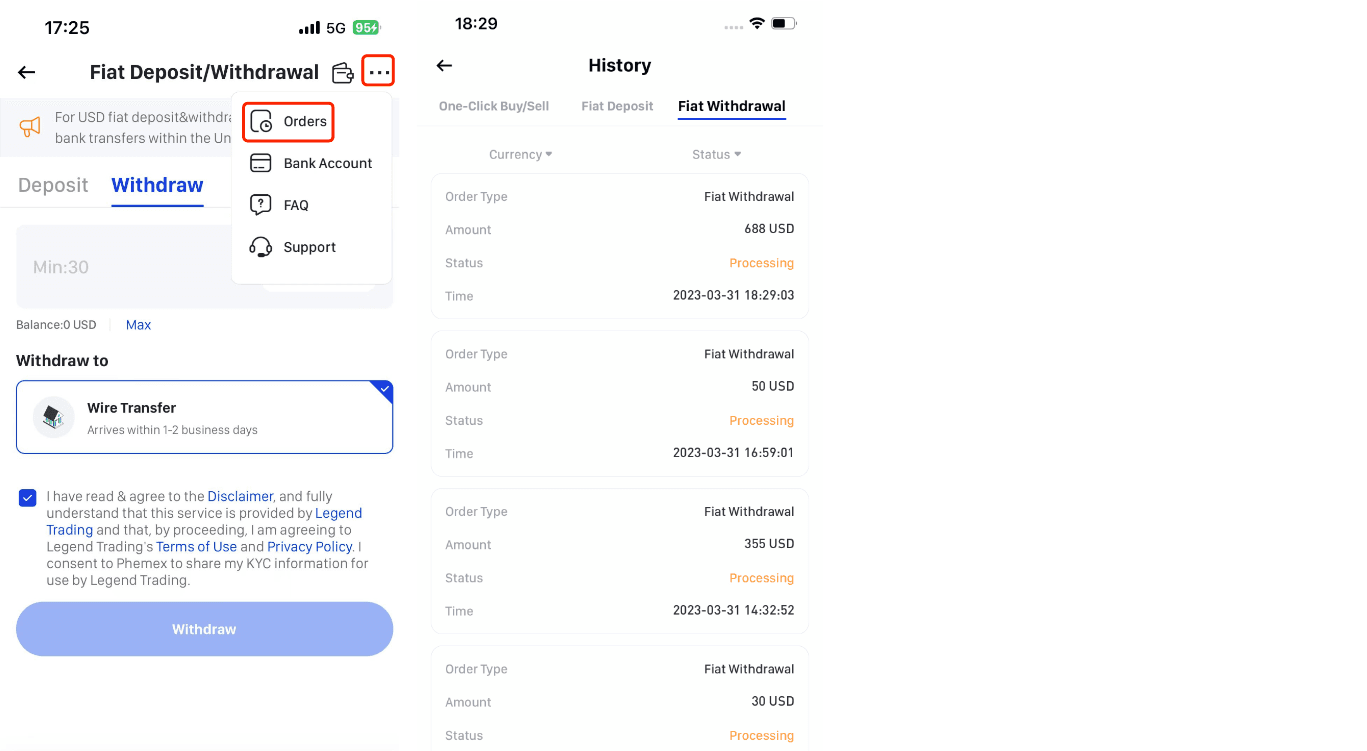Phemex has partnered with Legend Trading, a fast, secure, and fully licensed Money Services Business (MSB). As a legally compliant vendor, Legend Trading enables Phemex users to safely deposit/withdraw USD/GBP/CHF/EUR/JPY/CAD/AUD through bank transfers.
Here is a step-by-step guide on how to buy crypto with Bank Transfer:
- Register or make sure you are logged into your Phemex account.
- On the Assets-Fiat Account menu, click ‘Fiat Withdraw. ’
1. Choose the desired fiat currency from the drop-down menu, enter the amount of fiat you want to withdraw.
2. Choose Payment Method(Wire Transfer). Click the Withdraw button when ready.
3.
- A withdrawal fee will be applied and deducted from your total amount. This fee is charged by the bank for each wire.
- You may incur additional fees from your bank, bank transfer fees vary according to your bank.
4. After you submit the withdrawal request, please wait patiently for the funds to arrive in your bank account.
5.By clicking on "Withdraw Bank Accounts" in the upper right-hand corner, you can view bank account information as well as edit bank accounts. If you choose to link a new bank account, enter your bank account details, then add the new bank account successfully.

6.To view your order history, please click on Orders in the upper right-hand corner.