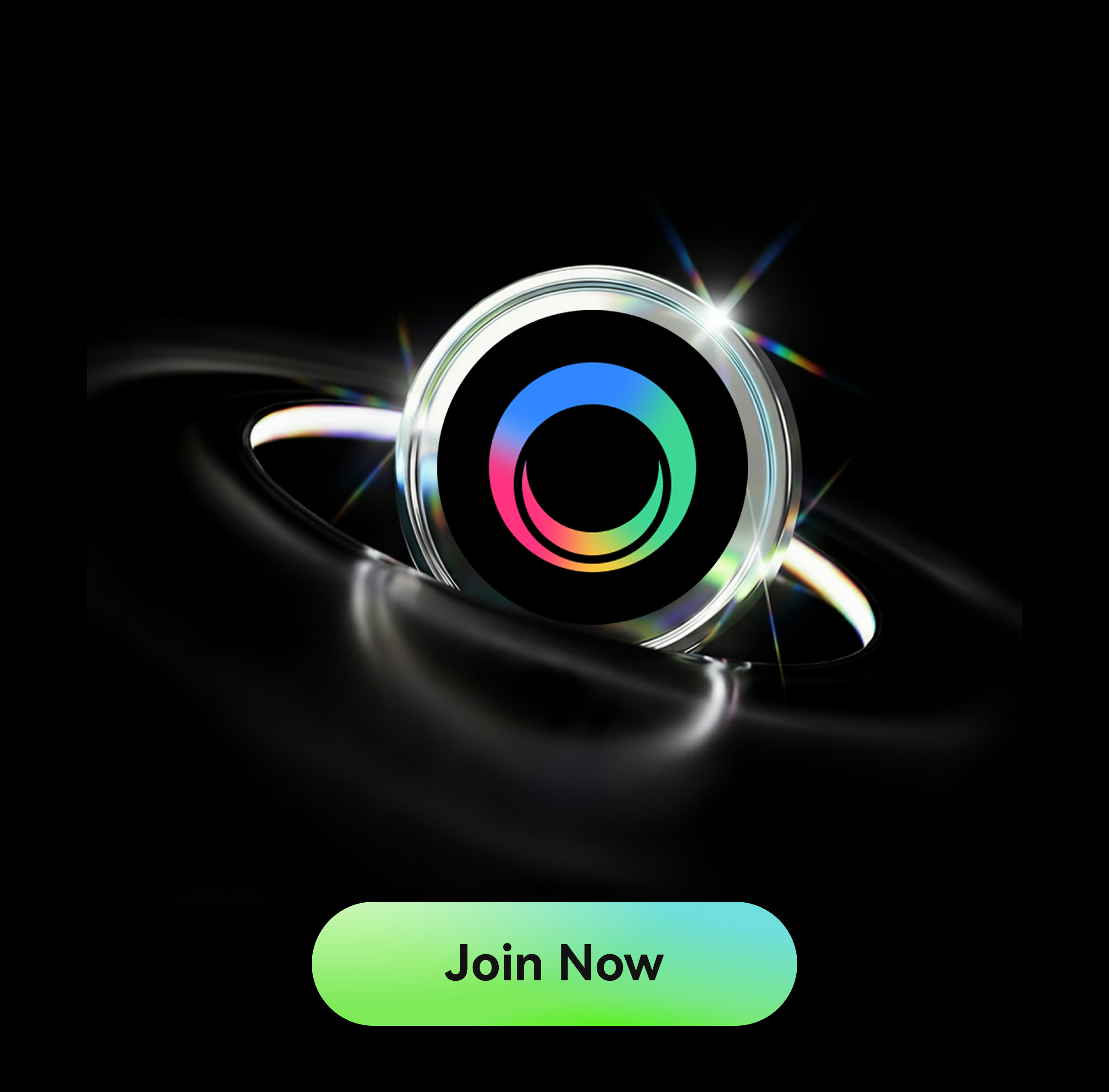Here is a step-by-step guide on how to One-Click sell crypto:
- Register or make sure you are logged into your Phemex account.
- On the header menu, hover over ‘Buy Crypto’ and click ‘One-Click Buy/Sell Crypto’.
NOTE: *Completion of KYC is mandatory for Crypto Sell.

1. Select your desired cryptocurrency and “SELL” order type, choose the desired fiat currency and crypto type from the drop-down menu, then enter the amount of crypto you want to sell. I will receive field that will auto-populate based on the crypto amount and currencies selected. Click on the drop-down menu to find and select your desired cryptocurrency. Click the Sell button when ready.

Note: Comparison of different payment methods for selling cryptos

2. The next window will display all the available collection method options with their respective prices. Two transaction methods exist: Wire Transfer(Bank Account)、Credit/Debit Card.

2.1 If you choose to Sell To Wire Transfer

- when you want to sell to your bank account, you must link a bank account first. Enter your bank account details, then add a new bank account successfully. Click "CONTINUE", and you can return to the Confirm Order page.
- Confirm the order details. You can choose the bank account you have bound or add a new bank account. Then click "Confirm".
Note: By clicking on "Withdraw Bank Accounts" in the upper right-hand corner, you can view bank account information as well as edit bank accounts.


2.2 If you choose to Sell To Credit/Debit Card
- Choose Credit/Debit Card, Click “Confirm”
- You must link a card first. Click “Add a card” and enter your card details.
- When you have a bound card, you can choose a card from the card list or also add a new card. Then confirm the order details and click "Confirm".When the transaction is completed, the fiat amount will be credited to your card in real-time or in a few days, depending on your card issuer's bank.

3. To view your order history, please click on Orders in the upper right-hand corner.