Phemex offers P2P (peer-to-peer) services, where users can buy crypto with local fiat or sell crypto for local fiat. Please note that different countries may have different purchasing options subject to each fiat partner. To learn more about P2P services, check out What Is Peer 2 Peer Trading?
Here is a step-by-step guide on how to post P2P trading advertisement on the P2P marketplace:
How To Create and Post A P2P Trading Advertisement
- Register or make sure you are logged into your Phemex account.
- On the header menu, hover over ‘Buy Crypto’ and click ‘Buy crypto on P2P marketplace’.
NOTE:
- Completion of KYC, binding 2FA and setting Payment Methods are mandatory for Selling.
- Completion of KYC, binding 2FA are mandatory for Buying.
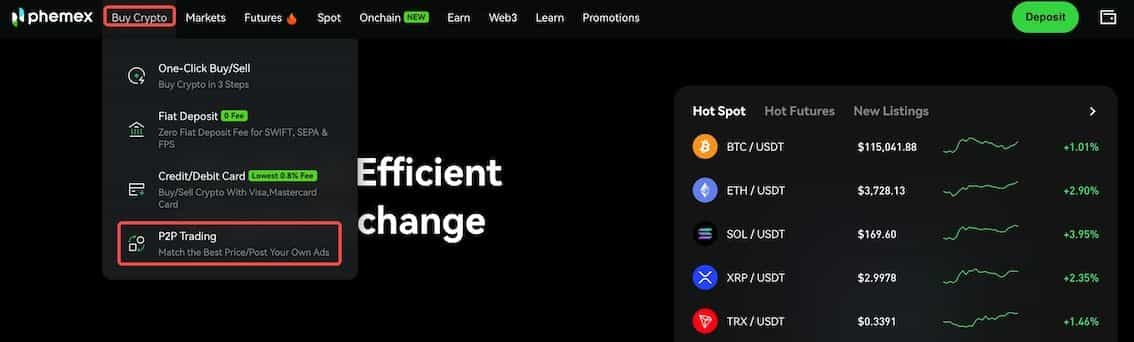
3. Enter the crypto marketplace and click on the upper right button. Select the “Ad” drop-down box and “Post new ad”.

4. You will see the page “Create an Ad”. Firstly, choose the type of ad you would like to post, either Buy or Sell. By default, “Buy” will be selected.
5. Next, select the type of crypto coin and fiat you would want to deal with. For this example, UDST is selected for coin and RUB is selected for fiat.
6. Price Setting comes next. Ensure that you have selected either Fixed Price or Floating Price for your ad. Then, fill up the column “Please enter the price you expect” with your desired amount of fiat.
Note: Floating Price : Expected Buy price = market price * (1 + X%)
(Premium spread can’t exceed (-50%,+50%) of market price)
7. Next for the Transaction setting, under Total trading quantity, enter the amount of USDT you want to sell.
Note: Total trading quantity also means the total amount of Crypto supported by a single ad. If the available balance of the creator (maker) falls below the minimum amount required, ad. will be closed.
8. Then there’s the order limit. In the blank spaces, Enter your Minimum Amount and Maximum Amount of fiat.
Note: The minimum and maximum amounts are the limit requirements for takers’ orders to match with this ad. Please note that if the available balance of the creator (maker) falls below the minimum amount required, the ad will be closed.
9. Next up is the Payment Method. Please check that all details match before proceeding.
Note: Only one account can be selected to act as the payment method for this Ad. Therefore, if you have 3 ApplePay accounts, you have to choose only one for the Ad.
10. The Payment time reflects the time scope to complete fiat payment. You can choose between 15 minutes, 30 minutes, or 1 hour (60 minutes).
11. Then, there is the Limit of Open Transactions The upper limit of simultaneous transactions taking place for an advertisement. This limit is set to ensure that the merchant has enough time to process each order in progress.
Note: If it is set to 3, it means that when there are more than 3 people placing an order for an ad, the advertisement order will not be matched by the system until the number of orders being traded is reduced to any amount lower than 3.
12. Lastly, there is Terms. Here, you as the merchant can include any important information that your buyer may need to alert their attention to during the trade.
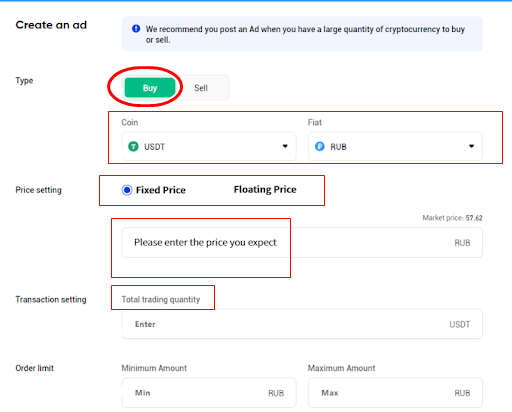
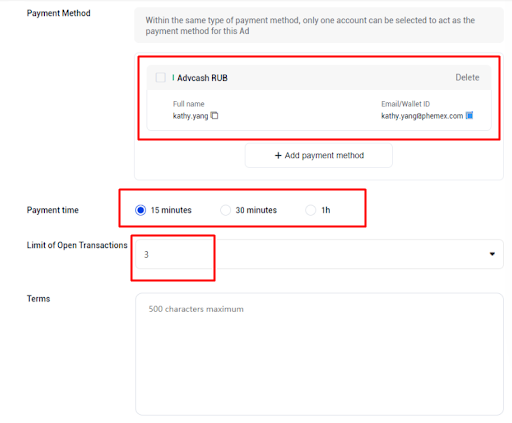
With that, you’re all set!
How To Manage P2P Advertisments
1. After you have posted your Advertisements, select “My ads” from the upper right corner of the P2P main page.
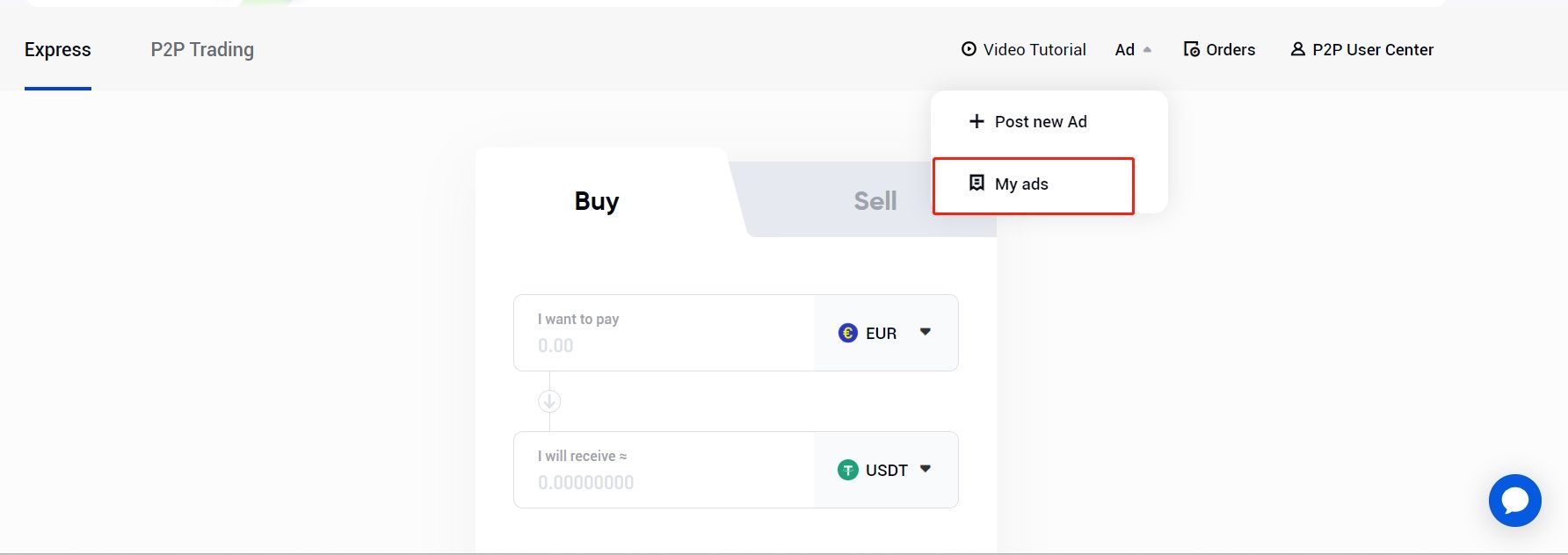
2.The newly created advertisements will be offline, and users can manually online or close them.
3. Under “My Ads“, users can view their ads that are currently Active. By clicking on the blue texts on the upper right side, users can choose to Close or Offline their ads.
4. When an Ad is Online, the Ad is visible to takers, can be picked and generate orders from it. When an Ad is Offline, the Ad is invisible to takers, cannot be picked or generate orders, but the ongoing orders can continue. Note that the crypto bound to this Ad remains frozen. When an Ad is Closed, the Ad is invisible to takers, nor can it be picked or generate orders. The crypto bound to this Ad will be released. If there’s ongoing orders to this Ad, it cannot be closed.
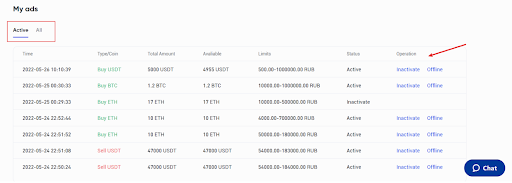
Note:
- Creating an ad will freeze the available balance in the spot wallet, and the frozen quantity depends on the total trading quantity set in the advertisement.
- Inactivating an ad will unfreeze the remaining available balance in the ad.
- Each cryptocurrency type, and each direction, can only have 1 ad in active. For example: a user can have 1 buying-USDT ad and 1 selling-USDT ad, can’t have 2 buying-USDT ads.
Order Trigger
While an ad is still active and a taker initiates a trade, the merchant will receive a reminder in number circled in red on the P2P main page. Users can also hover their mouse to it, and it will also display the current status of the order.
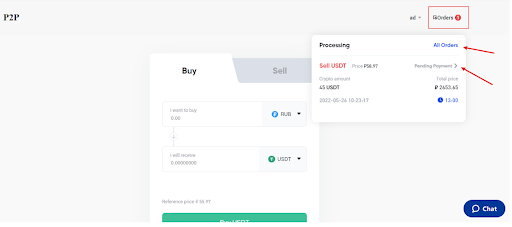
In addition, keep the Phemex page open and logged in on the PC web end. When a taker initiates a trade, the merchant will also receive a voice push notification. Click on it to view the pending order.
-
Open Google Chrome and go to the following URL:
-
Under "Allowed to play sound," add the following site:
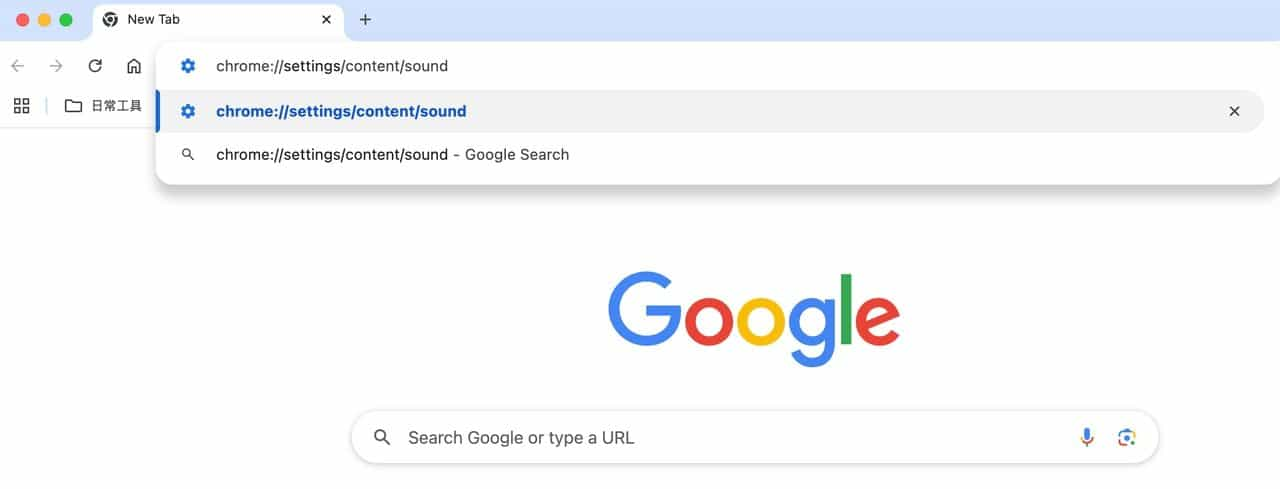
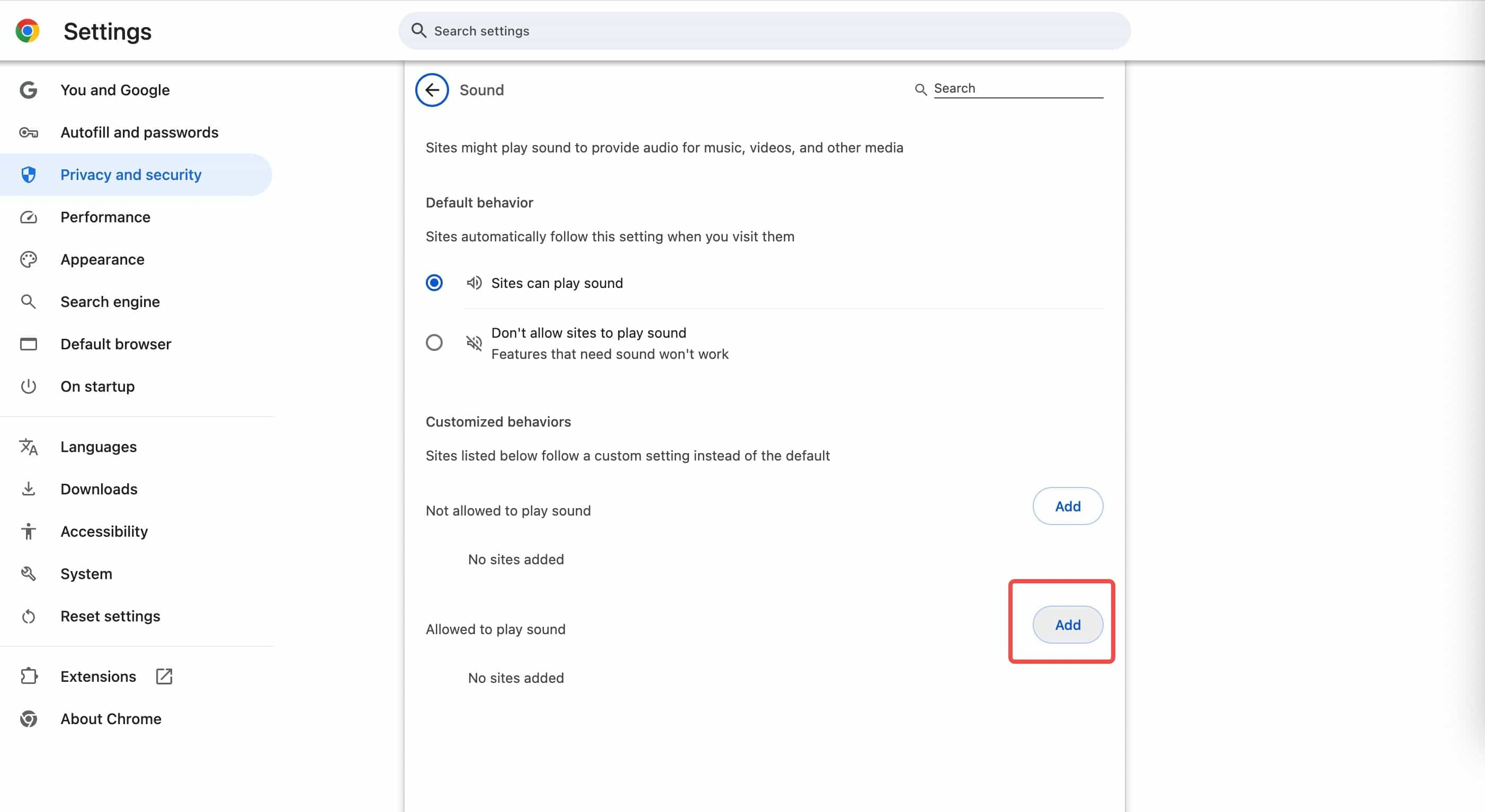
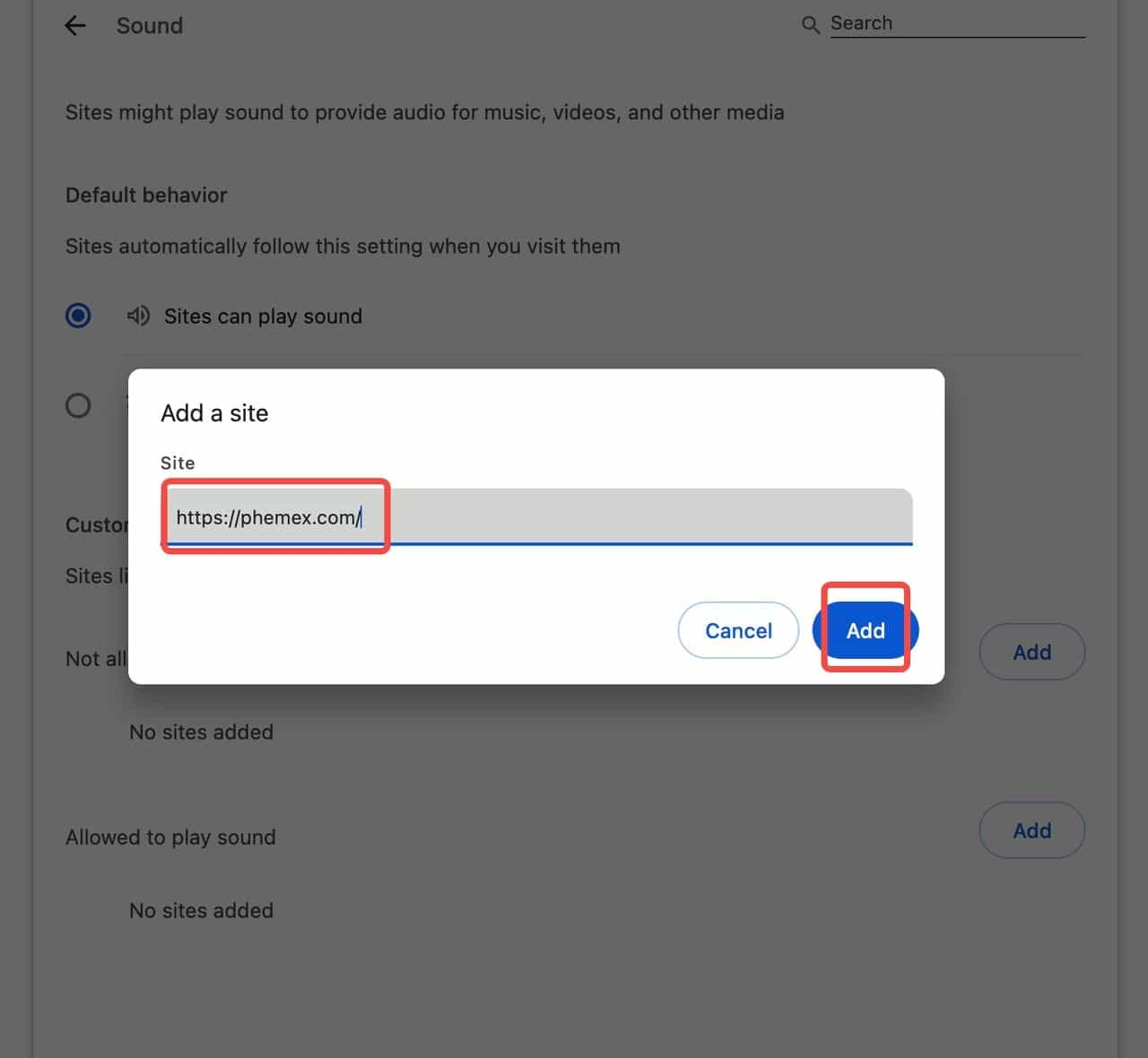
For any inquiries contact us at support@phemex.com
Follow our official Twitter | Join our community on Telegram
Trade crypto on the go: Download for iOS | Download for Android
Phemex | Break Through, Break Free



