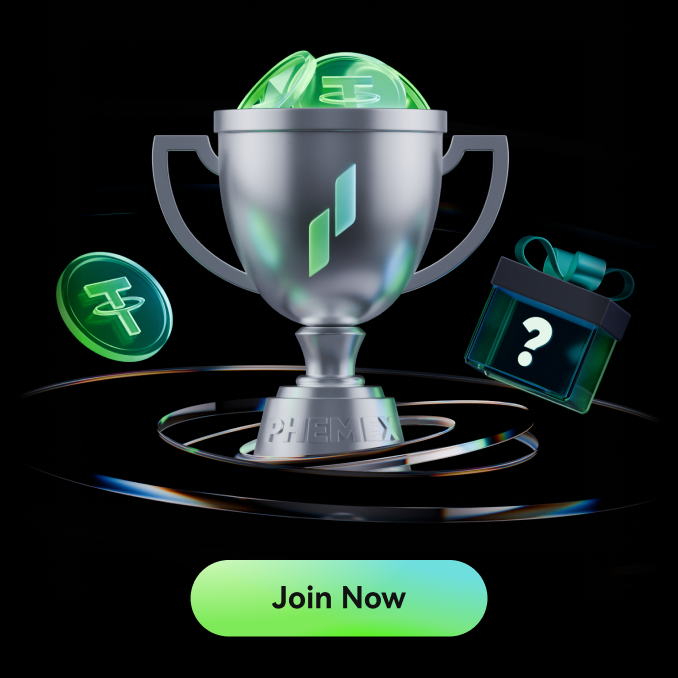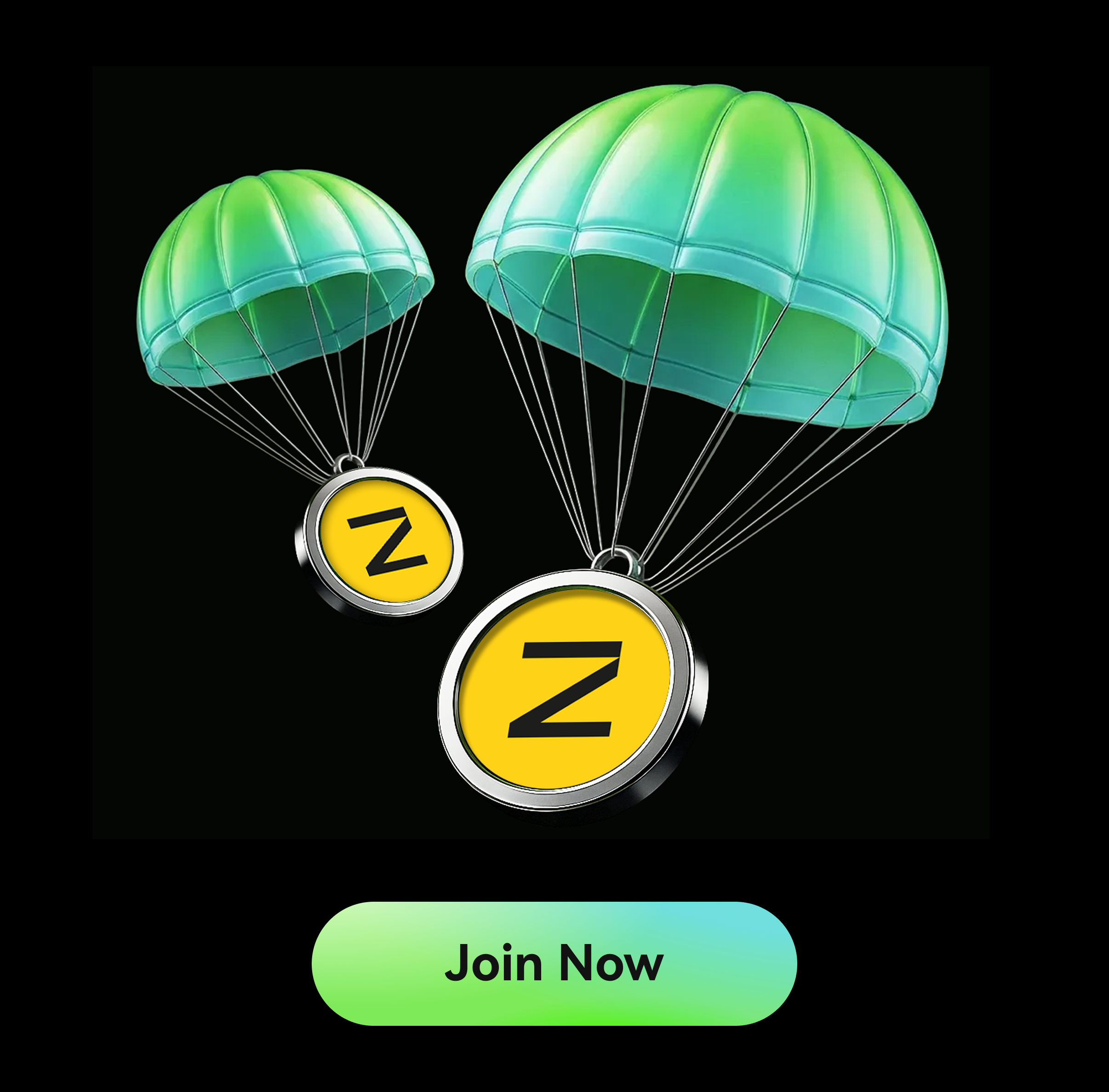Phemex has introduced Iceberg Orders, currently supporting limit and conditional limit orders for contracts. Iceberg Orders for spot trading will be available soon.
What is an Iceberg Order?
An Iceberg Order allows market participants to place large orders without displaying the full quantity to the market. Only a portion of the order is shown at a time until the entire order is filled.
How to Place an Iceberg Order?
1. Log In: Log in to your Phemex account and navigate to Contract Trading. Choose a trading pair, such as ETHUSDT, and select either a [Limit] or [Conditional-limit] order.

2. Enter Order Details: Input the total amount of ETH and the limit price you wish to buy at. Check the [Iceberg] box, then specify the amount of ETH for each iceberg or the number of orders.

Note: You can place a maximum of 50 icebergs. For example, if your total order amount is 10 ETH, each iceberg must be at least 0.2 ETH (10 ETH / 50 orders = 0.2 ETH per iceberg order).
3. Confirm Order: If the order confirmation function is enabled, click [Confirm] on the confirmation pop-up. Your order will be executed automatically when the market price reaches your specified price.
4. View Orders: To view your open iceberg orders, scroll down to [Active Orders].