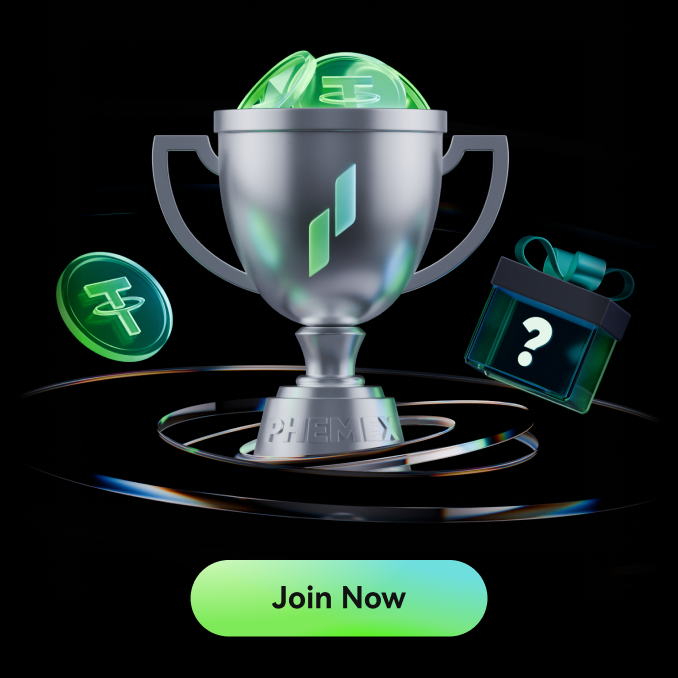You can enable the withdrawal whitelist function to limit withdrawals in your Phemex account. After enabling it, you can only withdraw to addresses in your white address list. You can also set a limit to suspend withdrawals to newly added whitelist addresses for a specific time period.
1. How to enable/disable the withdrawal whitelist?
1.1 Log in to your Phemex account and mouse over the profile icon. Go to [Security].

1.2 Click [Security] on the left and scroll down to [Withdrawal Security]. Click [Enable] next to [Withdrawal Whitelist].

1.3 Please note that when you enable the withdrawal whitelist function, you can only withdraw to addresses on your whitelist. Click [Enable] to confirm.

1.4 If you want to disable the withdrawal whitelist, Click[Disable]next to[Withdrawal Whitelist].Read the notes carefully before clicking [Confirm]. Verify the request with the email code and 2FA.
Note: If you've enabled the new address withdrawal lock previously, this will also disable the new withdrawal address lock. Your withdrawal will be temporarily suspended for 24 hours limit.


2. How to add/delete a withdrawal address to the whitelist?
2.1 On the Security page or Crypto Withdrawal page, Click [Address Management].

OR

2. 2 Click [Add withdrawal address].

2.3 Select crypto and network for the address, and enter the address note. Click "Continue", complete 2FA to verify your request, and the address will be added to your whitelist.

2.4 If you want to remove a whitelisted address, Click [Delete] next to the address you want to remove from the whitelist.

3.How to enable/disable the new address withdrawal lock?
The new address withdrawal function suspends withdrawals to newly added whitelist addresses for a selected time period. In the unfortunate event that hackers add a new withdrawal address to your whitelist, they won’t be able to withdraw your funds within the withdrawal limit period, giving you more time to secure your account.
3.1 Click [Enable] next to [New address withdrawal lock].
Note: when enabling New address withdrawal lock, please enable the withdrawal whitelist first.

3.2 Select a time period to limit withdrawals to your newly-added whitelist addresses. Click [Confirm], and complete 2FA to verify your request.

3.3 The whitelist withdrawal limit has been enabled for the selected time period. To change the time period, click [Change].


3.4 If you want to disable the New address withdrawal lock? Click[Disable]next to[New address withdrawal lock]. Read the notes carefully before clicking [Confirm]. Verify the request with the email code and 2FA.
Note:
- When this function is turned off, you will be able to make withdrawals to the whitelisted addresses added immediately.
- It is recommended to turn on this function to secure your account.
- For the safety of your funds, withdrawals will be suspended for 24 hours after disabling the new address lock.