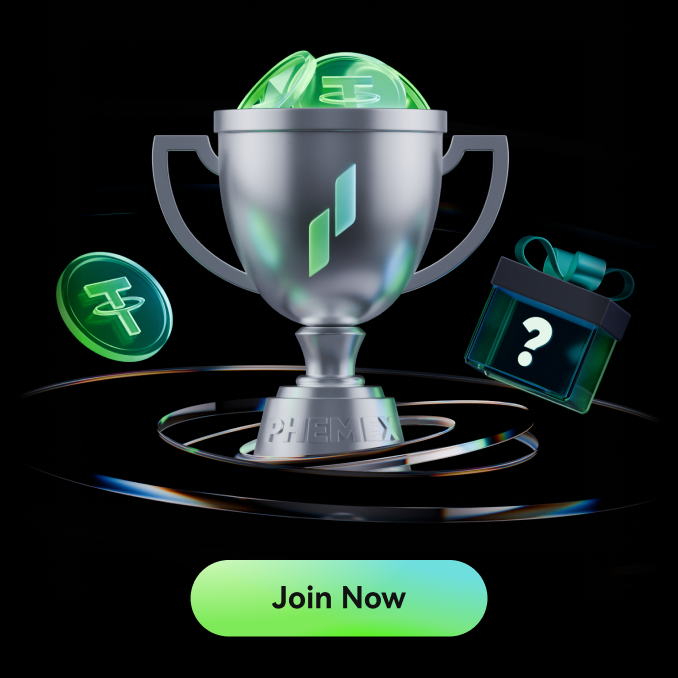If you have forgotten your password, perform the following steps:
1. Proceed to https://phemex.com/login and click on Reset Password.
2. Enter the Phemex-registered email in the field.
3. Refer to your email Inbox for the 6-digit verification code.
4. Once the verification code has been verified, enter a new password and confirm the entry by entering the same password in the next field.
5. Proceed to log in to your Phemex account.
NOTE: Withdrawals will be disabled for 24 hours after a Password Reset.
To change your password in your profile, perform the following steps:
1. Log in to Phemex.com and hover over your account name in the top right corner of the page.
2. Click on Security.
3. Click the Change button under the Security Settings section to display a pop-up window.
4. Enter your old password, new password, and confirm your new password one more time.
5. Click Confirm. If you have 2FA enabled, enter your Google Authentication code. Otherwise, enter the email verification code.
NOTE: Withdrawals will be disabled for 24 hours after a Password Reset.